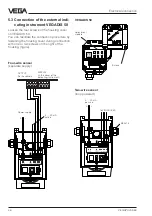58
VEGAPULS 56K
Set-up
oes. This avoids that the sensor detects
erroneously a false echo as level echo.
• Click to "
Show echo curve“.
The echo curve and the false echo marking
are shown.
You are again in the menu window "
Sensor
optimisation“.
With the menu point "
Reset“ you reset all
options out of the menu "
Sensor optimisation“
to basic adjustment.
• Quit the menu window "
Sensor optimisation“
with "
Quit“.
You are now in the entrance menu window
"
Instrument data parameter adjustment“.
• Click to the menu point "
Measurement loop
data“.
In the menu window measurement loop data
all sensor characteristics data are shown.
Parameter adjustment of interfaces
In the menu "
Configuration/Program/Communi-
• Quit the menu with "
Quit“.
cation“ you can adjust the interface param-
eters of your PC or change the used COM-
Port.