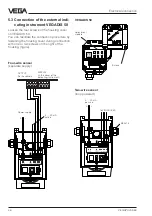60
VEGAPULS 56K
Set-up
from the simulation mode to the operation
mode. The indication flashes during simula-
tion.
Backup
In the menu window "
Backup“ the sensor with
the series number is shown. You can save the
sensor individually or in groups with all
adjustments in a directory of your choice in the
PC. You can add a small note to each backup.
Saved sensor data can be transferred later to
other sensors. If you have e.g. a plant with
several, equal storage vessels and identical
sensors, it is sufficient to configurate one
sensor, save the adjustments and then transfer
them to the other sensors.
• Choose the menu "
Services/Restore configu-
modify the meas. value in the range of
-10 % …␣ 110 % and hence simulate the filling
or emptying of your vessel.
In the figure field of the turquoise window cut-
out you can enter an individual %-value for the
filling degree.
Note:
When no adjustment was made for more than
60 minutes, the sensor goes automatically