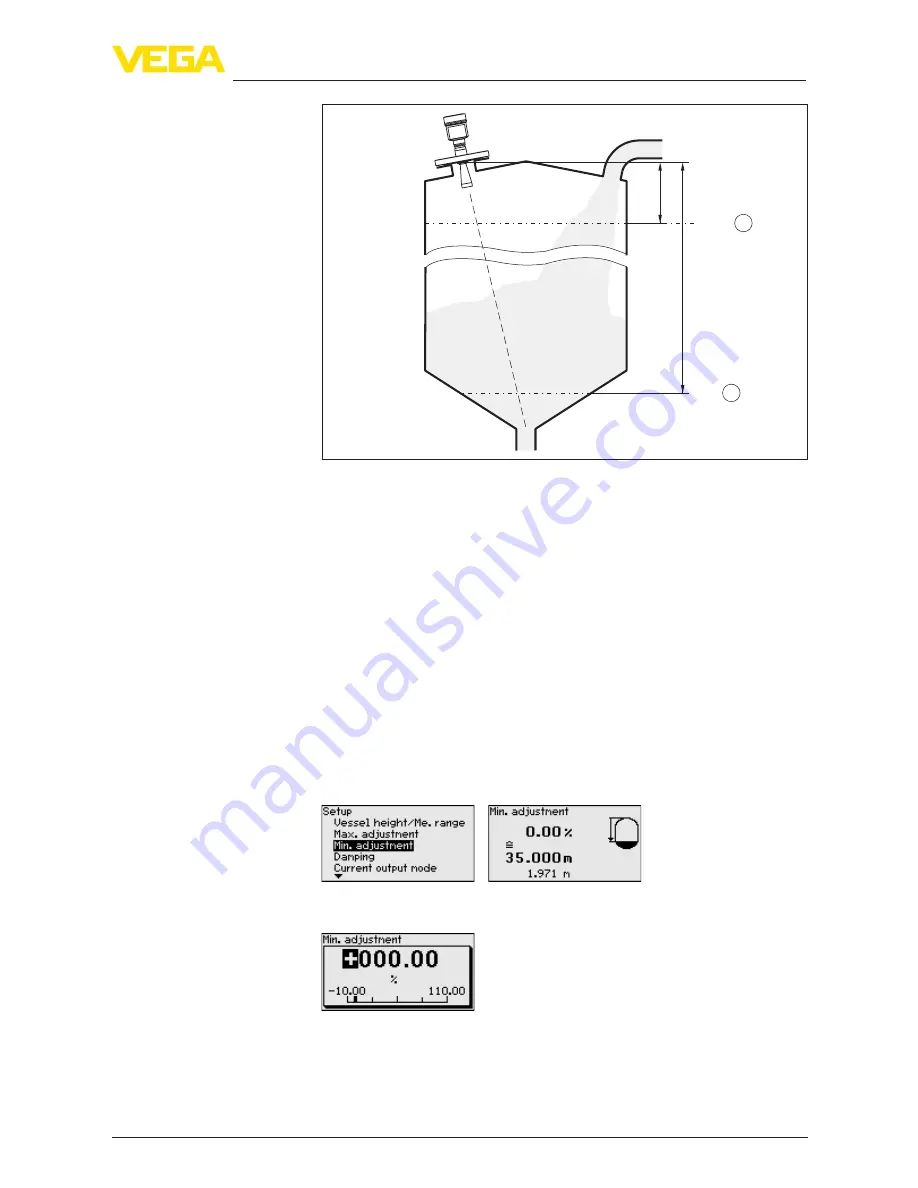
47
6 Set up with the display and adjustment module
VEGAPULS SR 68 • 4 … 20 mA/HART two-wire
38294-EN-130624
2
1
100%
0%
1
m
(39.37
")
35
m
(1378
")
Fig. 41: Parameter adjustment example min./max. adjustment
1 Min. level = max. meas. distance
2 Max. level = min. meas. distance
If these values are not known, an adjustment with the distances of for
example 10 % and 90 % is possible. Starting point for these distance
specifications is always the seal surface of the thread or flange. By
means of these settings, the real level will be calculated.
The real product level during this adjustment is not important, be-
cause the min./max. adjustment is always carried out without chang-
ing the product level. These settings can be made ahead of time
without the instrument having to be installed.
Proceed as follows:
1. Select the menu item "
Setup
" with
[->]
and confirm with
[OK]
.
Now select with
[->]
the menu item "
Min. adjustment
" and confirm
with
[OK]
.
2. Edit the percentage value with
[OK]
and set the cursor to the
requested position with
[->]
.
3. Set the requested percentage value with
[+]
and save with
[OK]
.
The cursor jumps now to the distance value.
Setup - Min. adjustment
















































