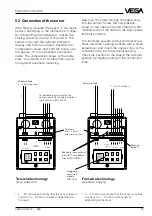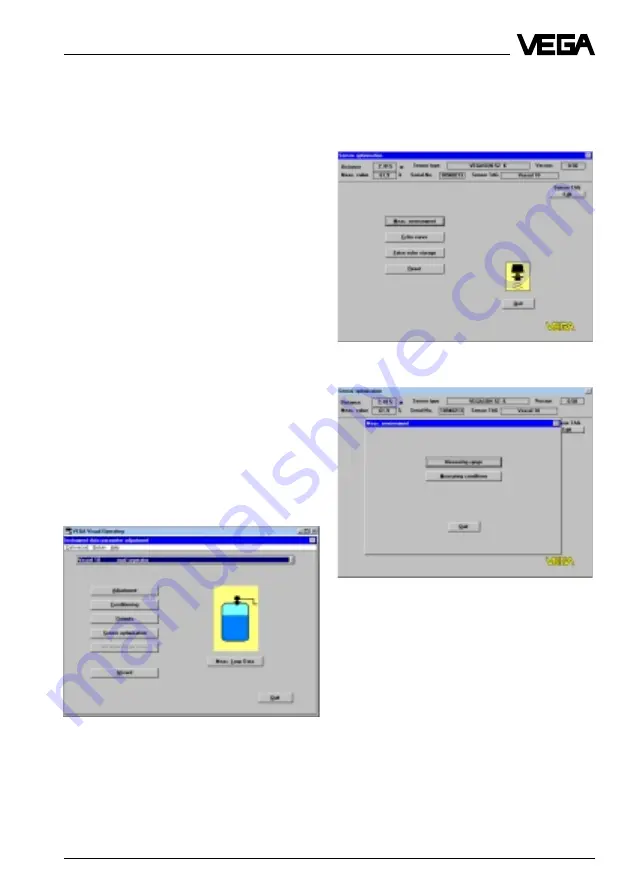
VEGASON 51K … 53K
47
Set-up
• Choose "scaled“ when the display should
show your previous adjustments. In the
example, a level of 45 … 1200 l would be
displayed.
• Choose "Volume percent“ when you want to
have the level of 45 … 1200 l displayed as
percentage value of 0 … 100 %.
• Choose "Distance“ to have the actual dis-
tance to the product surface displayed (in
m).
• Choose "Percent“ when you want to have
the product distance of 1,270 to 5,850 m
displayed as a percentage value of
0 … 100 %.
With "Save“ the adjustment is transferred to
the sensor.
• Click on "Quit“ in the window "Sensor-Dis-
play“.
• Click on "Quit“ in the window "Outputs“.
You are in the output menu window "Instru-
ment data parameter adjustment“ again.
Sensor optimisation
In the menu "Sensor optimisation“ you can
carry out special optimising adjustments.
Meas. environment
• Choose the menu point "Sensor optimi-
sation“ in the menu window "Instrument
data parameter adjustment“.
• First click on "Meas. environment“.
With the menu point "Operating range“ you
can define the operating range of the sensor
deviating from the "Min/Max-adjustment“. As
a standard feature the operating range other-
wise corresponds to the min./max. adjust-
ment.
Generally it is better to choose the operating
range approx. 5 % bigger than the measur-
ing range (span) determined by the min./
max.-adjustment.
In the example:
- min. adjustment to 1,270 m,
- max. adjustment to 5,85 m.
In the example you would have adjusted the
operating range to 1 m up to 6 m.