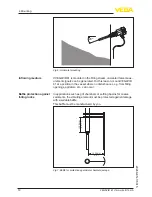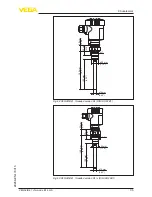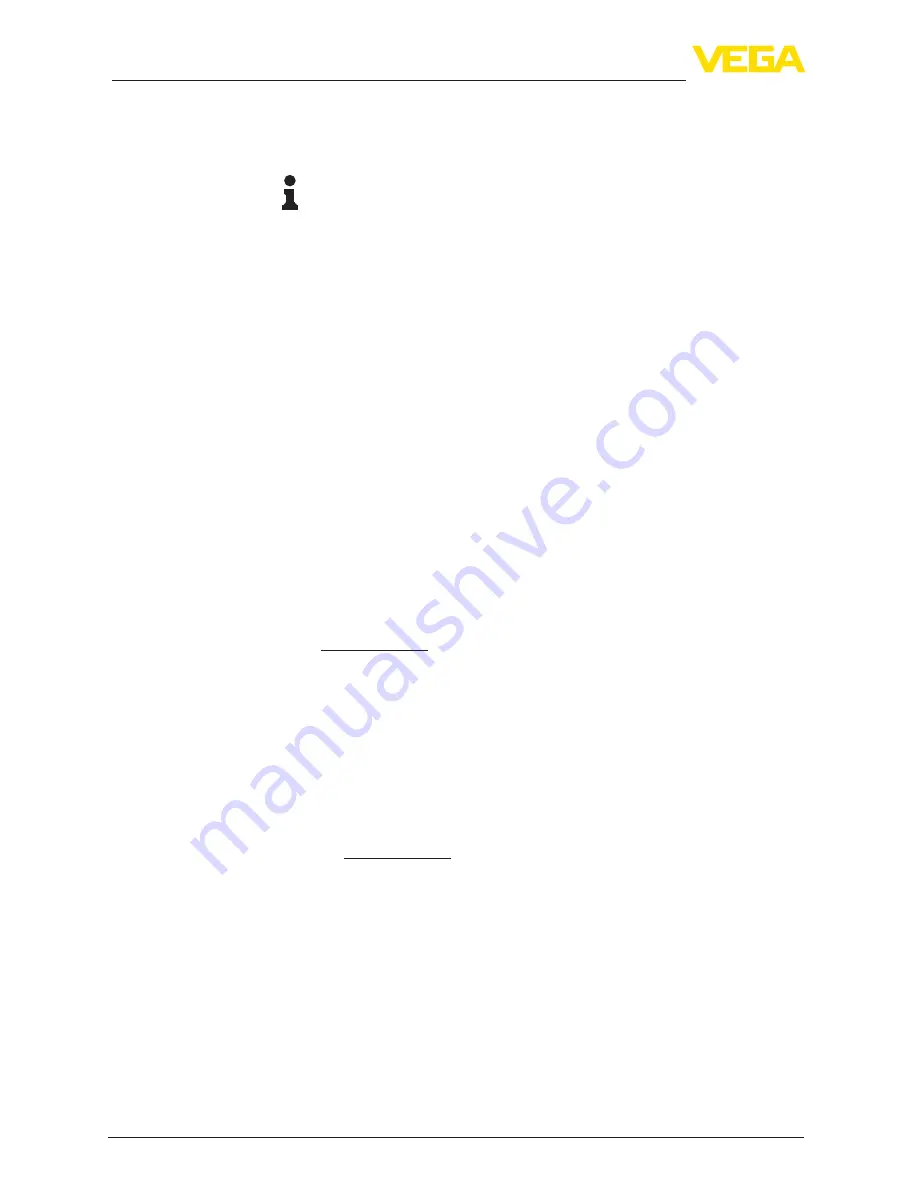
28
7 Maintenance and fault rectification
VEGAVIB 61 • Two-wire 8/16 mA
29268-EN-170315
8. Compare the settings of the two electronics modules. Set the
adjustment elements of the new electronics module to the same
setting of the old one.
Information:
Make sure that the housing is not rotated during the electronics ex-
change. Otherwise the plug may be in a different position later.
9. Insert the electronics module carefully. Make sure that the plug is
in the correct position.
10. Screw in and tighten the two holding screws with a screwdriver
(Torx size T10 or Phillips 4)
11. Insert the wire ends into the open terminals according to the wir-
ing plan
12. Press down the opening levers of the terminals, you will hear the
terminal spring closing
13. Check the hold of the wires in the terminals by lightly pulling on
them
14. Check cable gland on tightness. The seal ring must completely
encircle the cable.
15. Screw the housing lid back on
The electronics exchange is now finished.
7.4 How to proceed if a repair is necessary
You can find an instrument return form as well as detailed informa-
tion about the procedure in the download area of our homepage:
www.vega.com.
By doing this you help us carry out the repair quickly and without hav-
ing to call back for needed information.
If a repair is necessary, please proceed as follows:
•
Print and fill out one form per instrument
•
Clean the instrument and pack it damage-proof
•
Attach the completed form and, if need be, also a safety data
sheet outside on the packaging
•
Please contact the agency serving you to get the address for
the return shipment. You can find the agency on our home page
www.vega.com.