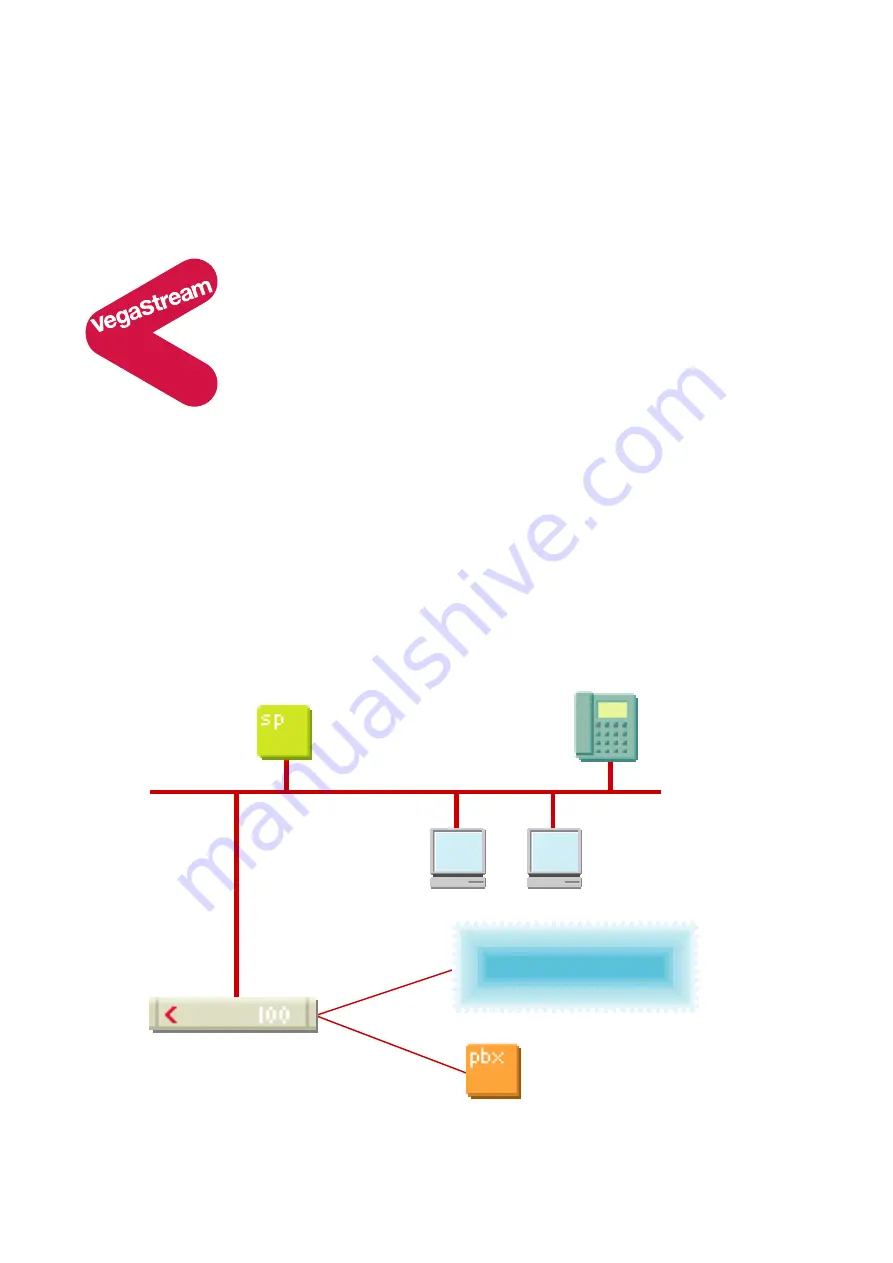
Version 0.6
29 November 2004
Page 1 of 42
For use with Vega 100 E1 – SIP version 08.02.06 T007 or greater.
© 2002-2004 VegaStream Ltd.
This document describes how to configure the Vega 100 E1 SIP unit using the web browser
interface. The configuration described will allow the Vega to be rapidly installed and tested.
The instructions below will configure the Vega 100 to be a transparent gateway for a SIP Proxy.
•
Calls made from the PBX or PSTN to the Vega will be forwarded to the SIP Proxy. The
dialled number passed to the Vega will be forwarded unchanged to the SIP Proxy.
•
Calls made from the SIP Proxy to the Vega will be forwarded to the PSTN or to the PBX
based on the leading two digits of the telephone number passed by the proxy. A leading
01 will cause the call to be routed to the PSTN, and a leading 02 will cause the call to be
routed to the PBX. The digits following the 01 or 02 will be passed as the dialled digits.
Initial configuration
Vega 100 E1 (SIP)
– R6
pstn / isdn
SIP Proxy
IP Phone
LAN
Vega 100

































