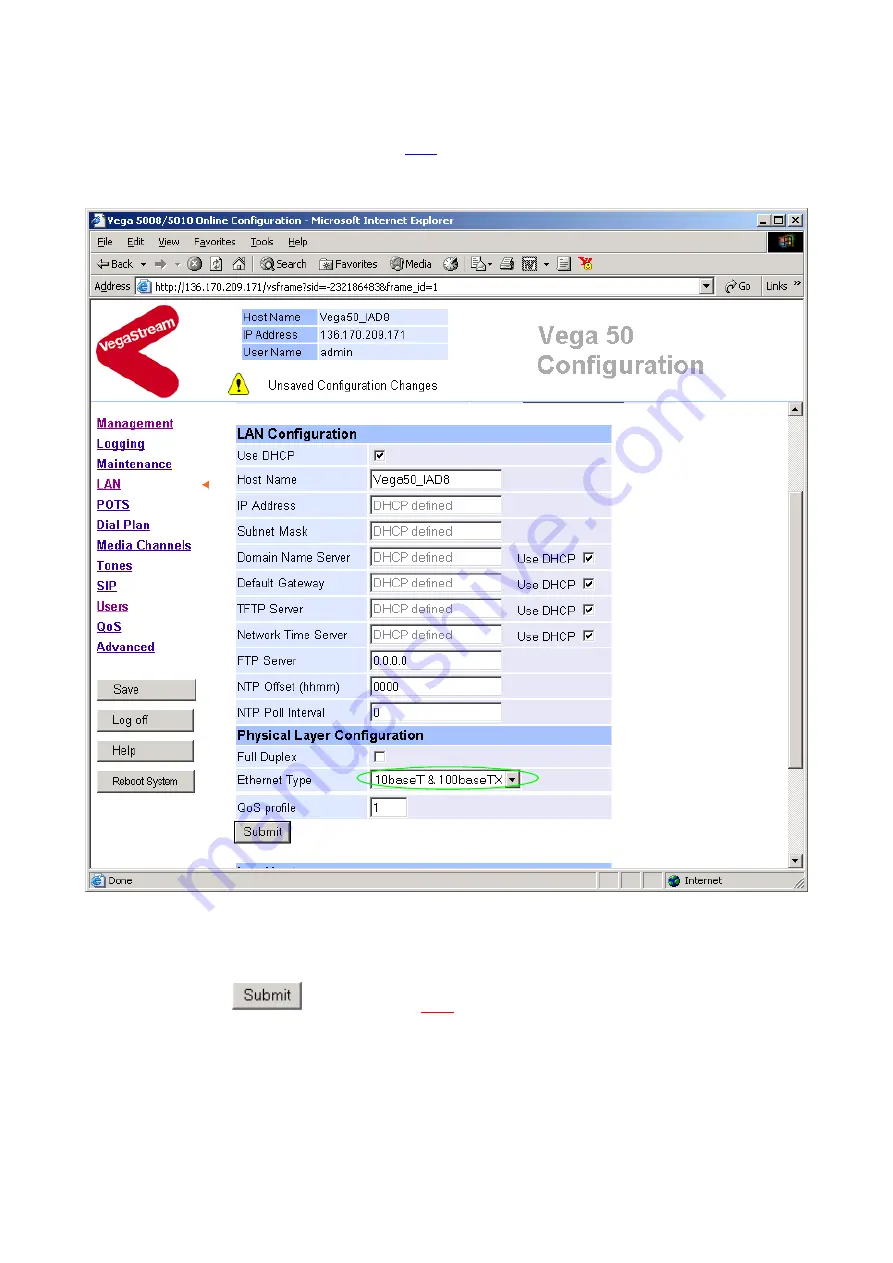
Version 0.6
26 August 2004
Page 8 of 52
For use with Vega 50 8 FXS + 2 FXO – SIP version 09.02.05.2 T003 or greater.
© 2004 VegaStream Ltd.
4. Check and configure LAN settings and Host name
On the left hand side menu select
LAN
Scroll down to see both
LAN Configuration
and
Physical layer Configuration
sections
Recommended:
In the
Physical Layer Configuration
section statically select the Ethernet Type
as either 100baseTx or 10 baseT – whichever is appropriate - (not 10baseT & 100baseTx
autoselection)
select
and then click “
here
” to return
Recommended:
In LAN
Configuration
section set up
Network Time Server = IP address
NTP Offset = time offset from UTC (GMT)
NTP Poll Interval = 2400









































