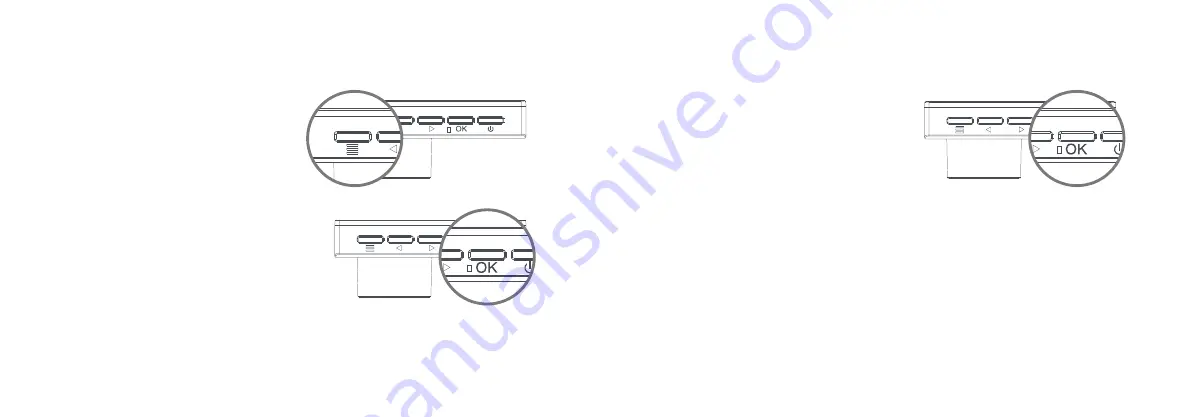
Photo capture
When the camera is in ‘Record/Photo/Stand-by’ mode
press and hold the menu button to toggle between
Record/Photo/Stand-by. Once in Photo mode press the
‘OK’ button to take a single photo .
Timed and Automatic photo capture
Timed photo mode has settings of 3, 5, 10, or 20
seconds. When this mode is enabled it lets you set
an interval from when the ‘OK’ button is pressed to a
single photo is taken. It takes one photo only.
Automatic photo mode has settings of 3, 10, 15, 20, or
30 seconds. When this mode is enabled it lets you set
an interval from when the ‘OK’ button is pressed to a
single photo is taken. It takes continuous photos until
you click the ‘OK’ Button again to stop.
These two modes can not be used together.
Summary of Contents for Muvi Drive Cam KZ-2
Page 1: ......






























