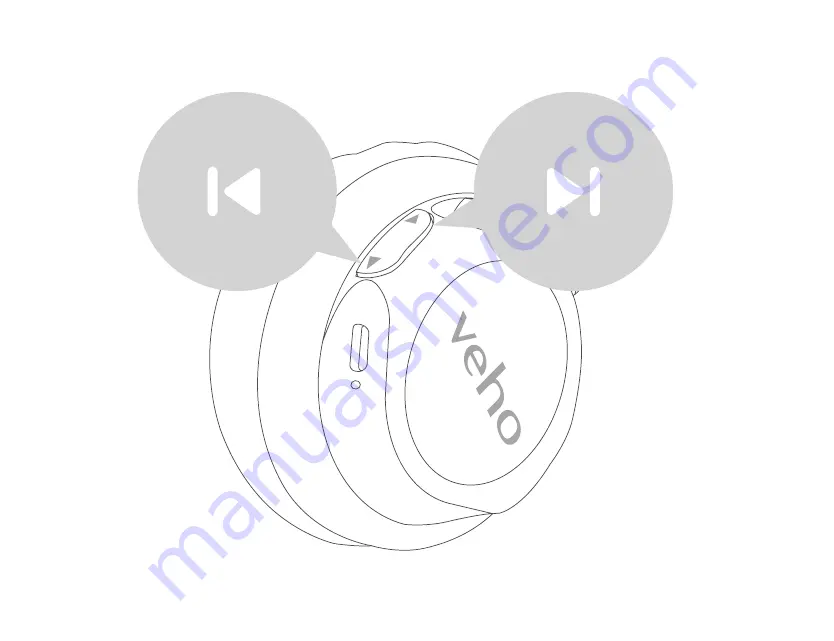
wireless headphones
Re-dial last number
Press twice quickly
Recomposer le dernier numéro
Appuyez deux fois rapidement
Vuelva a marcar el último número
Presione dos veces rápidamente
Reject an incoming call
Press and hold for 2 seconds
Rejeter un appel entrant
Appuyez et maintenez pendant 2 secondes
Rechazar una llamada entrante
Presione y sostenga por 2 segundos
Specifications
Speaker 50mm
Frequency response
20Hz-20KHz
Impedance
32Ω
Sensitivity 117+/-3dB
Talk time
19 hours
Music play time
17 hours
Standby time
250 hours
Charging time
3 hours
Battery
400mAh 3.7V Polymer Li-ion Battery
Bluetooth
®
version
4.1
Bluetooth
®
profiles
HSP HFP A2DP AVRCP
Working range
Up to 10 metres
IMPoRtAnt!
Only use the supplied charging cable to charge the ZB5 Headphones, ensure you use a
compatible power source.
IMPoRtAnt!
Utilisez uniquement le câble de charge fourni pour charger le casque ZB5, assurez-vous
d’utiliser une source d’alimentation compatible.
¡IMPoRtAntE!
Solo use el cable de carga suministrado para cargar los auriculares ZB5, asegúrese de usar
una fuente de alimentación compatible.
Answer/end a call
Press once
Répondre/terminer un appel
Appuyez une fois
Contestar/finalizar una llamada
Presione una vez
x2
next/previous track
Press once
Piste suivante/précédente
Appuyez une fois
Pista anterior/siguiente
Presione una vez
Volume up/down
Press and hold
Volume haut/bas
Appuyez et maintenez
Subir/bajar volumen
Presione y mantenga
In the event, you need to contact Veho for support or troubleshooting for your ZB5
Headphones visit our website at veho-world.com and use our pop-up chat box.
Dans ce cas, vous devez contacter Veho pour obtenir une assistance ou un
dépannage pour votre casque ZB5, visitez notre site Web à veho-world.com et
utilisez notre boîte de discussion contextuelle.
En este caso, debe comunicarse con Veho para obtener asistencia o solución de
problemas para sus auriculares ZB5, visite nuestro sitio web en veho-world.com
y use nuestro chat emergente.
Support
This symbol, affixed to the product or its packaging, indicates that the product must not be processed as household waste. This product should
be correctly disposed of according to your local guidelines for electrical and battery operated products. Correct disposal of the battery will avoid
potential harm to the environment and human health. For further information regarding the recycling of this product, please contact your local
waste recycling centre.
EC DECLARAtIon of ConfoRMIty
Hereby, Veho UK LTD declares that the radio equipment type (VEP-012-ZB5/VEP-023-ZB5-W)
is in compliance with Directive 2014/53/EU. The full text of the EU Declaration of Conformity
is available at https://veho-world.com/compliance/
Frequency band(s) - 2402-2480MHz
Maximum radio-frequency power - 2.17dBm
VEP-012-ZB5/VEP-023-ZB5-W Manual_NEW.indd 2
24/08/2020 08:47
Summary of Contents for ZB-5
Page 1: ...wireless headphones...
Page 2: ...1 Guide to ZB5 s 5 6 7 2 3 1 4...
Page 6: ...4 Controls Power on off Press and hold until the red light turns on off ON OFF...
Page 7: ...3 Secs Pairing mode Press and hold for 3 seconds to enter pairing mode...
Page 8: ...Play pause Press once...
Page 9: ...Answer end a call Press once...
Page 10: ...Reject an incoming call Press and hold for 2 seconds...
Page 11: ...Re dial last number Press twice quickly x2...
Page 12: ...Next previous track Press once...
Page 13: ...Volume up down Press and hold...

































