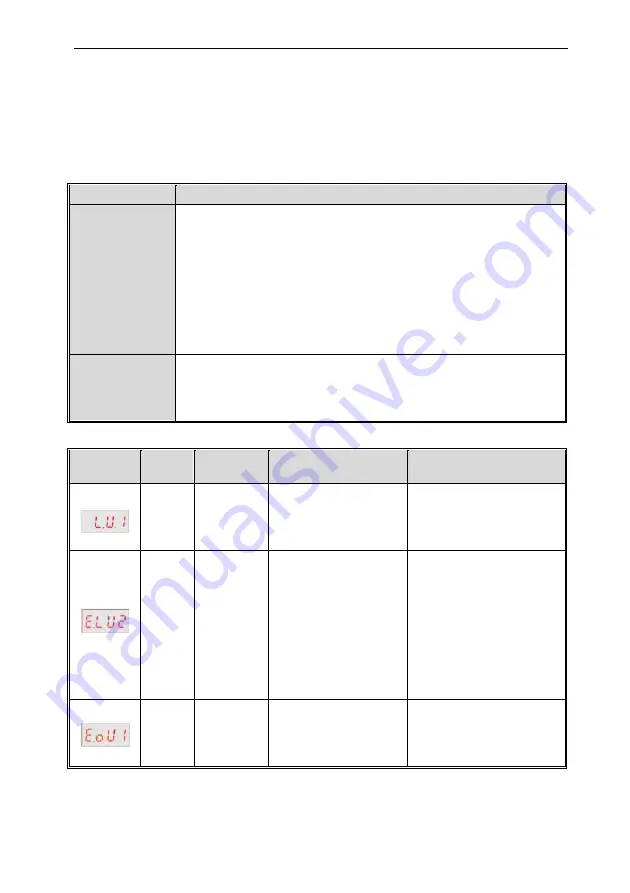
AC80T Tower Crane Purpose VFD Manual
35
Chapter 5 Fault Diagnoses and Processing
This chapter explains the display constant and process of the inverter fault, alarm and operation
fault. It also simply explains the bad situation caused by inverter or motor fault and how to solve it.
For the adjustment guide in trial run, please refer to this chapter too.
5.1 Fault types
Type
Inverter action while fault happens
Equipment fault
While inverter detect fault, the state likes this:
●
Keyboard display character showing fault content.
●
Inverter stops output. Motor free slide stops.
●
While function F2.29/F2.30 is set as 3(output fault), Y1/Y2 terminals
output valid open-collector digital output.
●
While function F2.31 is 3(fault output), TA-TC terminals output open
passive digital output.
●
While there is fault as OL, OC, SC, OV, UL2, if FA.22 is not 0, the inverter
will restart automatically after FA.23 setting time.
External fault
In certain application occasions, external related equipments fault signals
are considered in the inverter control system as usage of monitoring,
protection or switch control. At this time, if one multi function terminal is
defined as “external fault”, the inverter stops output alarm signal.
5.2 Fault information and details
Keyboard
display
Fault
code
Fault type
Possible causes
Treatment
L.U.1
Too low
while stop
●
Power supply is too
low
●
Voltage detection
circuit is abnormal
●
Check input power,
eliminate fault.
●
Seek support from factory.
E.LU2
Too low
voltage in
run
●
Power supply is too
low
●
Power capacitance is
too small, or there is
big impact current in
the power grid.
●
Inner DC main
contactor is not
closed.
●
Check input power,
eliminate fault.
●
Improve power-supply
system.
●
Seek support from factory.
E.oU1
Acc
over-voltag
e
●
Power voltage
fluctuation over limit.
●
Start running motor.
●
Detect power voltage and
eliminate fault.
●
Restart motor until it totally
stop.Set F1.00 as 1or 2.












































