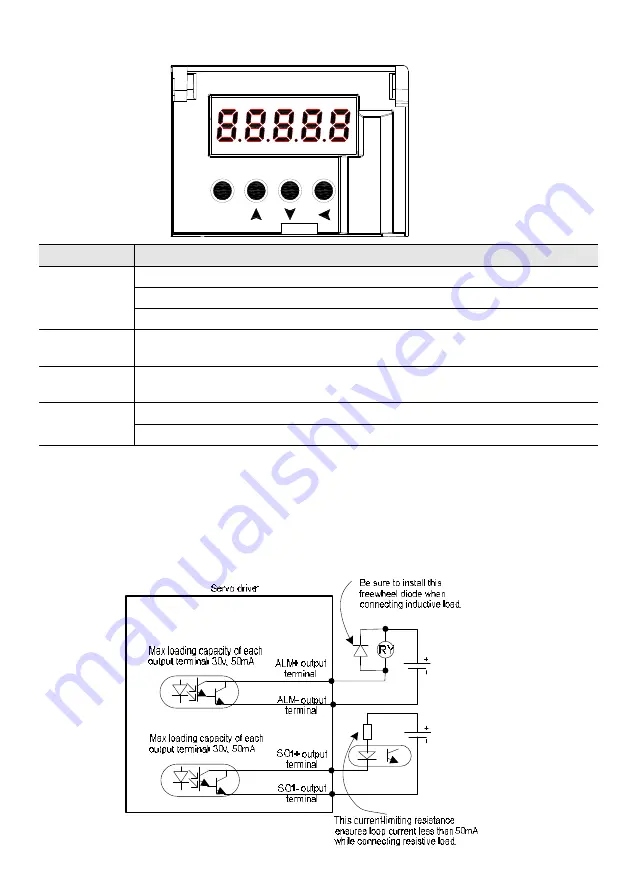
8
1.7.
Keyboard Layout and Function Specifications
key
function
MODE/SET
Switch modes
Parameter setting confirmation button
Keys for auxiliary function execution
▲
UP
It is used to select the parameter upwards or increase the value. For the multi-segment
display parameters, it can be used to switch the high, middle and low value display
▼ DOWN
Used to select parameters down or decrease the value, for multi-segment display
parameters can be used to switch the high, middle and low value display
DATA/SHIFT
Long press DATA/SHIFT about1 s
,
Used to enter or exit
Short press to move one bit to the left (when flashing)
Note: Press and hold the UP key and DOWN key at the same time to reset the servo alarm. Before
resetting the servo alarm, be sure to eliminate the cause of the alarm.
1.8.
Output Port Attentions
MODE
SET
DATA
Summary of Contents for SD700-110D series
Page 8: ...4 ...
Page 14: ...10 1 10 Position Control Wiring Diagram ...
Page 15: ...11 1 11 Speed Control Wiring Diagram ...













































