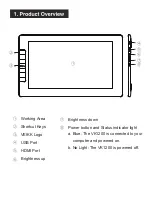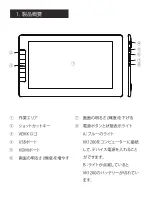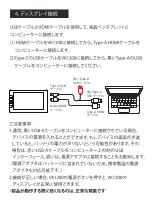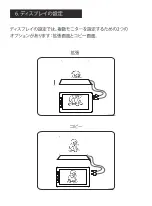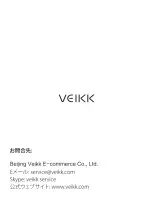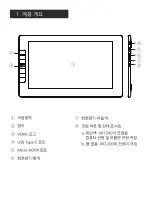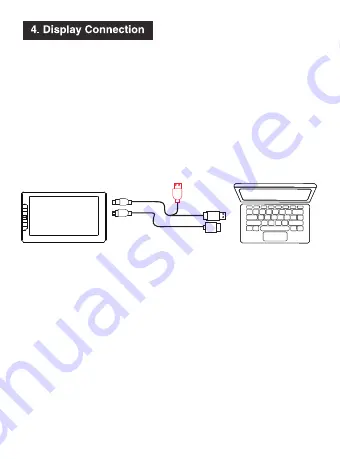
Connect the pen display to your computer with the USB cable
and HDMI cable.
1.Plug Micro-HDMI connector into VK1200, then connect
Type-A HDMI connector into computer.
2.Plug the Type-C USB connector into VK1200, then connect
the black Type-A USB connector into computer.
Type-C USB
Connector
Red Type-A
USB Cable
Black Type-A
USB Connector
Type-A HDMI
Connector
Micro-HDMI
Connector
Note:
1
.
Generally the device can be powered on when the black USB-A
connector is connected to your computer. A flashing screen of the device
may indicate a low battery, in which case, you are suggested to connect
the red colored USB-A cable to another USB interface on your computer
or the power adaptor. The power adaptor is not included in the package.
Power adaptor of your mobile phone is also compatible.
2
.
If connected properly, after pressing the power button on the VK1200,
the VK1200 display will be turned on successfully.
Summary of Contents for VK1200
Page 1: ...VK1200 BATTERY FREE PEN DISPLAY www veikk com...
Page 2: ......
Page 5: ......
Page 8: ...Extended and Duplicate Mirror 6...
Page 9: ...If any questions you can contact us via online chat on our official website www veikk com 7 8...
Page 10: ......
Page 11: ...1...
Page 12: ...VK1200 BATTERY FREE PEN DISPLAY www veikk com...
Page 13: ...3 VEIKK VK 1200 www veikk com OS Windows 10 8 7 32 64 bits Mac OS 10 12...
Page 14: ...Type C USB Type A USB Type A USB Type A HDMI Micro HDMI...
Page 15: ......
Page 16: ......
Page 17: ......
Page 18: ......
Page 19: ......
Page 20: ...VK1200 BATTERY FREE PEN DISPLAY www veikk com...
Page 24: ...6 1 Windows 2 MacOS...
Page 26: ...1588 5217 cs veikk co kr www veikk co kr VEIKK KOREA...
Page 27: ......
Page 28: ...free your mind...