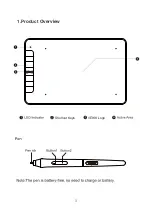Safety Precautions
Do not use this product in a control system that requires a high
degree of safety and reliability.
In such a system, this product may negatively affect other electronic
devices and malfunction due to the effect of those devices.
Keep out of reach of children to avoid danger.
Make sure that a child does not put the pen or pen tip in his/her
mouth.
The pen tip or side switch cover could be detached and be
accidentally swallowed.
Turn the power off in the areas where electronic devices are
prohibited.
On board an aircraft or in any other location where electronic
devices are prohibited, please unplug the USB connector from the
tablet to turn it off.
Do not place this product on an unstable surface.
Placing this product on an unstable or tilted surface or in a location
exposed to excessive vibrations could cause it to fall off which may
damage the product.
!
Summary of Contents for VK640
Page 1: ...User Manual VK640 Graphic Pen Tablet BATTERY FREE PEN TABLET www veikk com...
Page 6: ...1 Product Overview 1 Shortcut Keys VEIKK Logo...
Page 9: ...4 5 Replacing the Nibs 6 Specifications VK640 232 mm x152 mm x 8 mm...
Page 14: ...9 7 2 2 Working Area All Area the entire active area of the tablet This is the default setting...
Page 22: ......