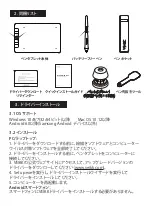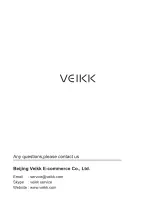1.Connect the tablet to your computer with USB cable.
For a PC/laptop:
For an Android mobile phone:
1.Please connect the tablet to your phone with the OTG adapter.
2.Rotate the tablet as shown in Figure1,then you can start using your tablet.
Note1:
Works in mobile phone vertical screen mode only.
Note2:
For some mobile phones, you need to enable the OTG function manually
in the phone’s settings.
Note3:
The shortcut keys of the pen and tablet can't work on Android mobile phone.
Figure 1
Summary of Contents for VK640
Page 1: ...Quick Start Guide VK640 BATTERY FREE PEN TABLET www veikk com...
Page 2: ......
Page 3: ...Shortcut Keys VEIKK Logo...
Page 6: ...VK640 232 mm x152 mm x 8 mm...
Page 7: ...LED VEIKK 1...
Page 9: ...1 2 OTG on 3 Andriod 1 OTG 2 1 Android USB VK640 PC 1...
Page 10: ...VK640 232mm 152mm 8mm 6 x 4 8192 5080 LPI 10 mm USB...
Page 11: ......
Page 12: ...Quick Start Guide VK640 BATTERY FREE PEN TABLET www veikk com...
Page 13: ...Mac OS 10 12...
Page 14: ......
Page 15: ......
Page 16: ......