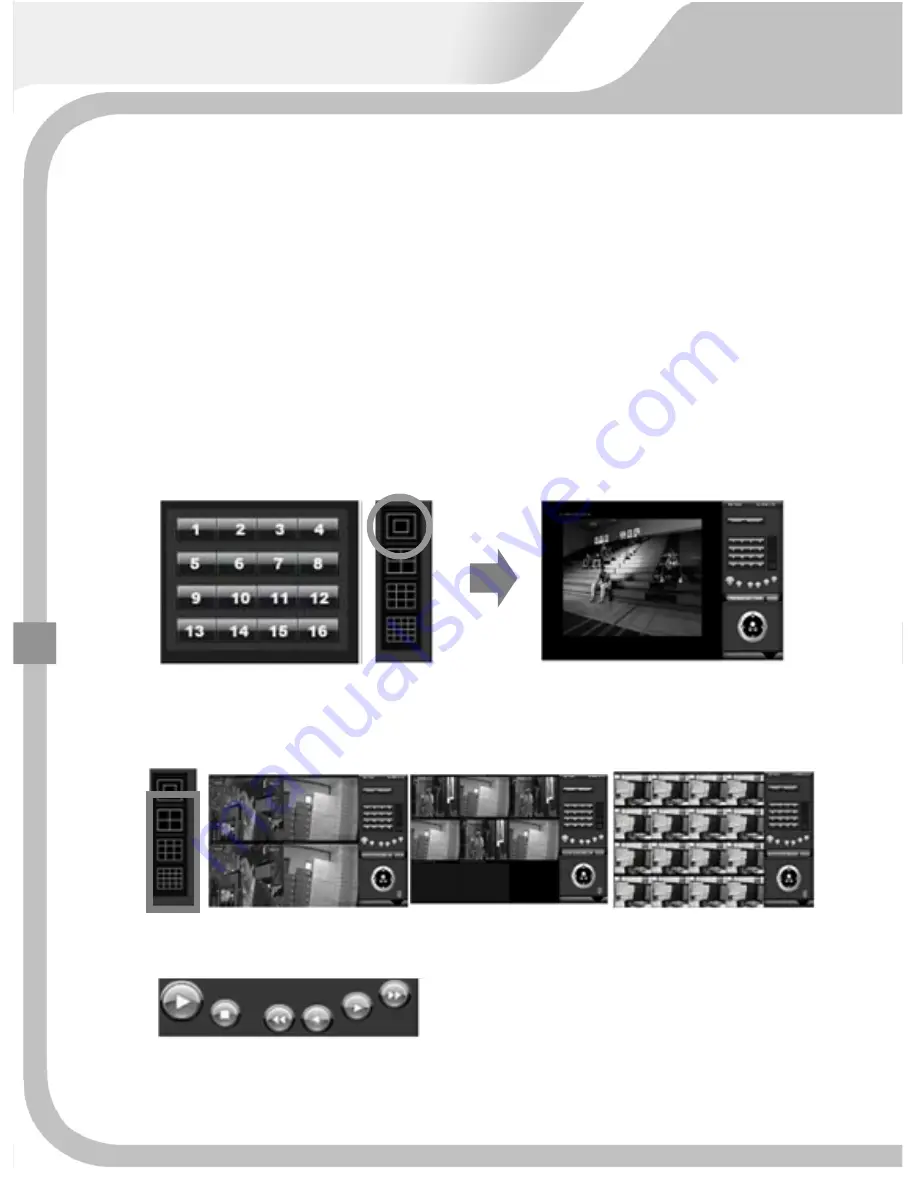
1.
Press
"PLAYBACK"
button
and
playback
menu
appears.
2.
Type
in
date
and
time
as
want.
3.
Press
"OK"
button
and
recording
data
is
played.
6.3.3
MULTIPLE
DISPLAY
Single
channel
mode
Click
channel
number
or
double
click
the
channel
directly
and
it
converts
to
single
channel
mode.
Various
screen
mode
User
can
move
to
various
screen
modes
like
4,6,8,9,10,13,16
channel
mode.
Click
the
icon
and
it
convert
to
the
screen
mode
accordingly.
139
Playback
speed
controll
142
Summary of Contents for Premium?series
Page 17: ...PREMIUM STANDARD DVR 8CH 4CH 16...
Page 27: ...INSTALLATION 3 1 TOTAL CONNECTION DIAGRAM 26...
Page 72: ...5 3 CAMERA 5 3 1 CHANNEL 1 16 Select camera No to set up 71...
Page 109: ...To exit from this menu press INFO button again USB Model No DVD RW Model No 105 108...






































