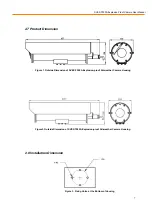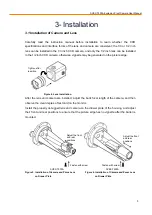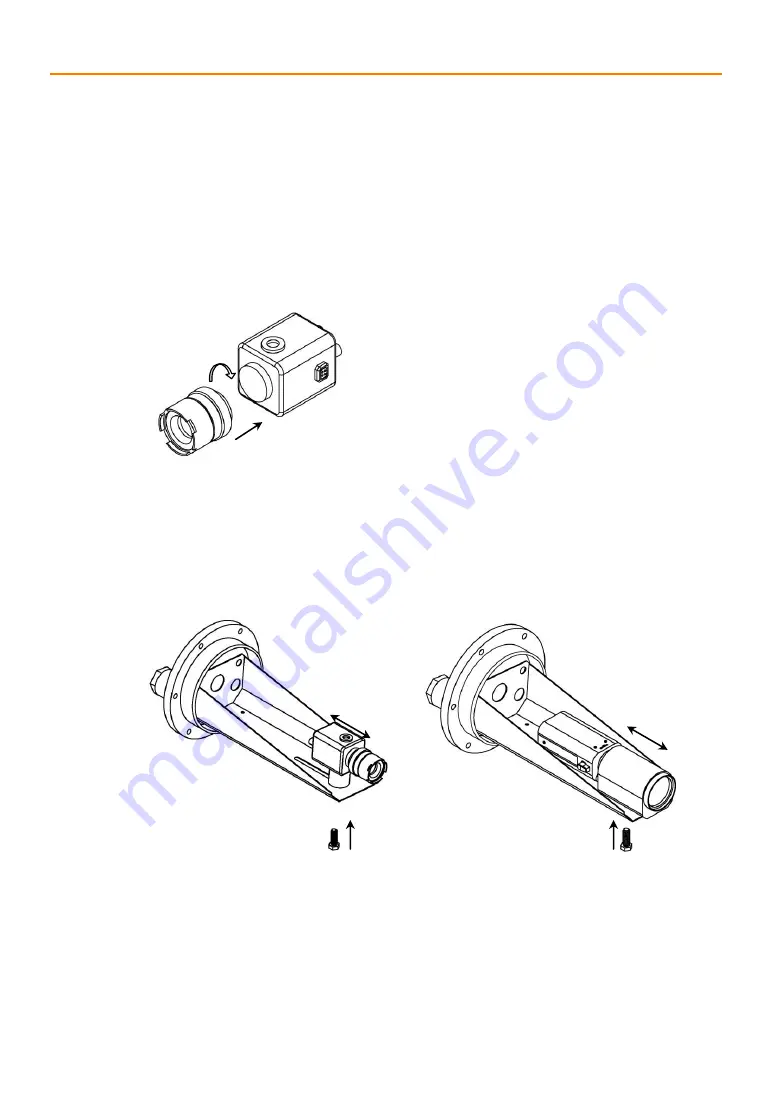
3.1 Installation of Camera and Lens
Carefully read the instruction manual before installation to learn whether the CCD
specifications and interface forms of the lens and camera are consistent; the 1/3 or 1/2 inch
lens can be installed in the 1/3 inch CCD camera, and only the 1/2 inch lens can be installed
in the 1/2 inch CCD camera, otherwise, vignette may be generated on the picture edge.
Figure 4. Lens Installation
After the lens and camera are installed, adjust the back focal length of the camera, and then
observe the clear degree of test card on the monitor.
Install the properly debugged lens and camera on the drawer plate of the housing, and adjust
their front and rear positions to ensure that the picture edge has no vignette after the barrel is
mounted.
Figure 5. Installation of Camera and Prime Lens
Figure 6. Installation of Camera and Zoom Lens
on Drawer Plate
on Drawer Plate
Tighten after
insertion
SVEX
-T500A
SVEX
-T500A
Adjust the front
and rear
positions
Fasten with screw
Fasten with screw
Adjust the front
and rear
positions
SVEX
-T500A Explosion Proof Camera User Manual.
3- Installation
8