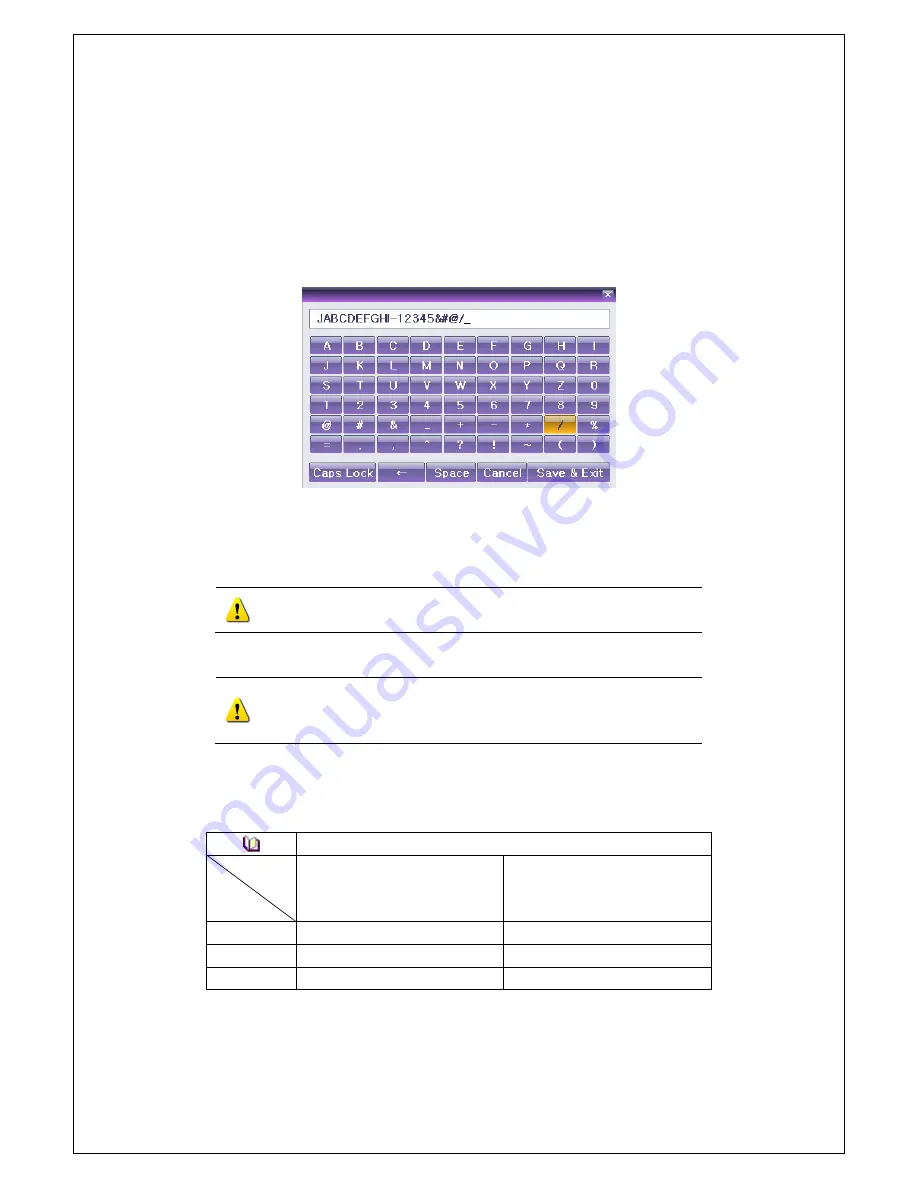
Veilux VR-412D1 & VR-412C Compact DVR’s
www.veilux.net
48
Operating Instruction & User’s Guide
each time zone can be set as four different schedule setting
6-2-3 Recording Setup
①
Camera (Camera Channel)
(1) Camera Title
Name each camera. Max. 20 letters are available.
[Figure 6-33 Text Input Window]
(2) Covert
Used to hide the channel video on the real-time monitoring screen.
※ Video data are saved on the real-time monitoring screen even
though they are not displayed in black.
(3) Connection
Used to set whether to connect or disconnect each camera channel.
※ When the camera channel is set to disconnected, the video
contents will not be displayed even if the camera is actually
connected.
②
Recording Resolution
Used to set the resolution of the recorded channel.
Resolution by Video Type
Type
Resolution
NTSC
PAL
CIF
352ⅹ240
352ⅹ288
2CIF
704ⅹ240
704ⅹ288
4CIF
704ⅹ480
704ⅹ576
③
Recording Quality
Used to set the quality of the recorded video. Select among five levels
{Lowest} / {Low} / {Meddle} / {High}
/ {Highest}
.
Summary of Contents for VR-412C
Page 1: ......















































