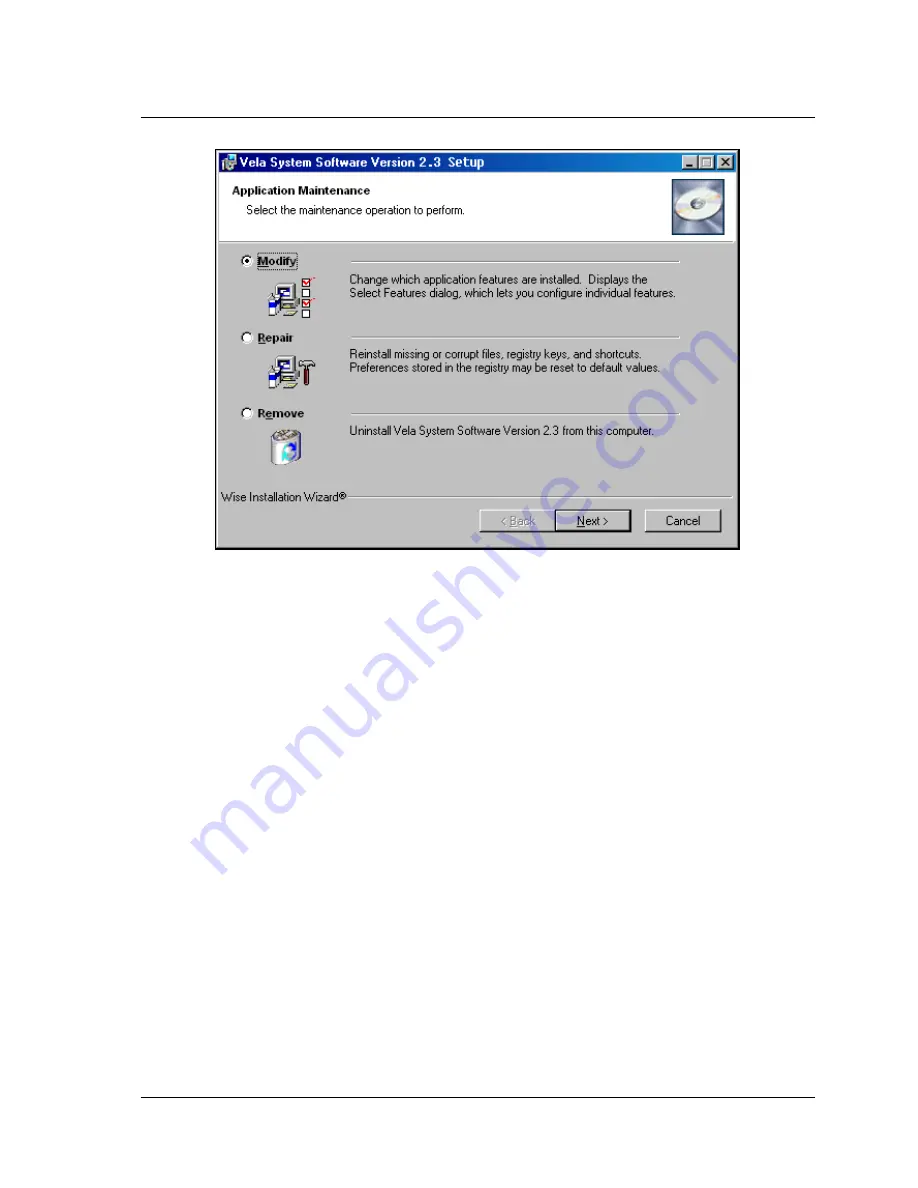
24
CineView HD Pro Decoder Installation and User Guide
Software Installation
Vela Product Licensing
After you have installed your CineView HD Pro software, it may be necessary to
license the product and/or software purchased, including any options such as
machine control, SDKs, etc.
From the Start menu, select Start > Programs > Vela Research > Licensing.
Enter the strings in the shaded box of the licensing form shipped with your prod-
uct into the dialog box exactly as they are given, one at a time, by selecting the +
key, entering the string and pressing OK. If you have any difficulty entering a
license during the install process, you can re-enter it anytime using this process.
The new key will supersede any previous key that you may have entered.
Contact Vela technical support if you lose or require additional license keys, or if
you need additional help. See the “Customer Support” contact methods below.
Figure 1-15 Vela Application Maintenance Screen














































