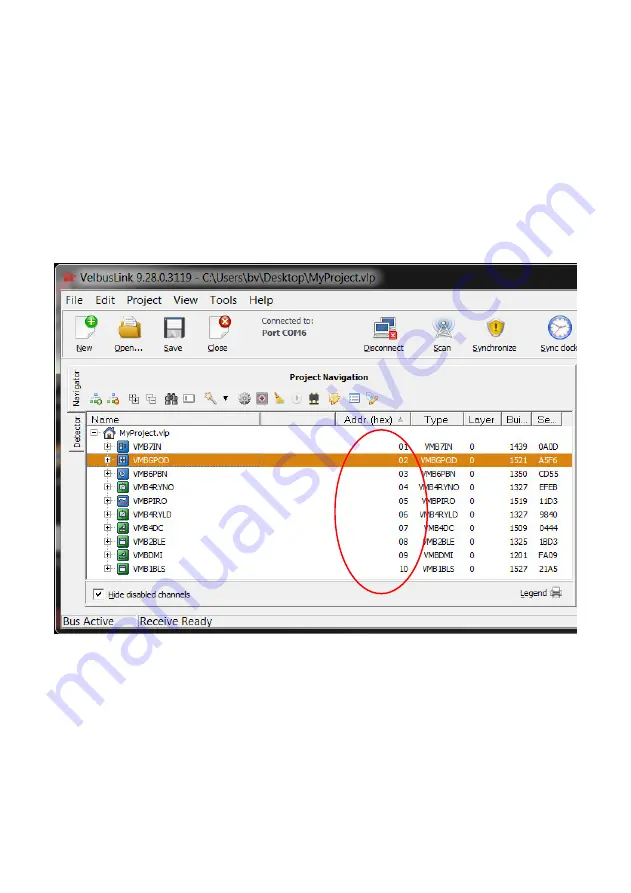
VELBUS INSTALLATION GUIDE
©2015 Velbus
37
www.velbus.eu
the buttons under their protective cover (which can be prised open gently with
a finger nail or small screwdriver).
You can also set the addresses without automatic detection. To do so, just
leave “Automatically select detected modules” unchecked, select a module
and manually change its address.
When all modules have unique addresses, close the address management
dialog and check the list of modules in your Velbus system to confirm that none
have a red exclamation mark showing.
Most recent modules have a blank space on their cover for you to write notes
or names on, so that if you pre-program before installation, or wish to make
life easier on a future inspection of the installation, you can quickly cross-
reference the module in Velbuslink.
Furthermore, each module that is electronically addressable has a unique
hexadecimal serial number that can also be used for identification (in the
example above, VMB7IN has the serial number of 0A0D).
Summary of Contents for VMB4RYLD
Page 1: ...Installation Guide ...
Page 2: ...v 2015 08 04 ...








































