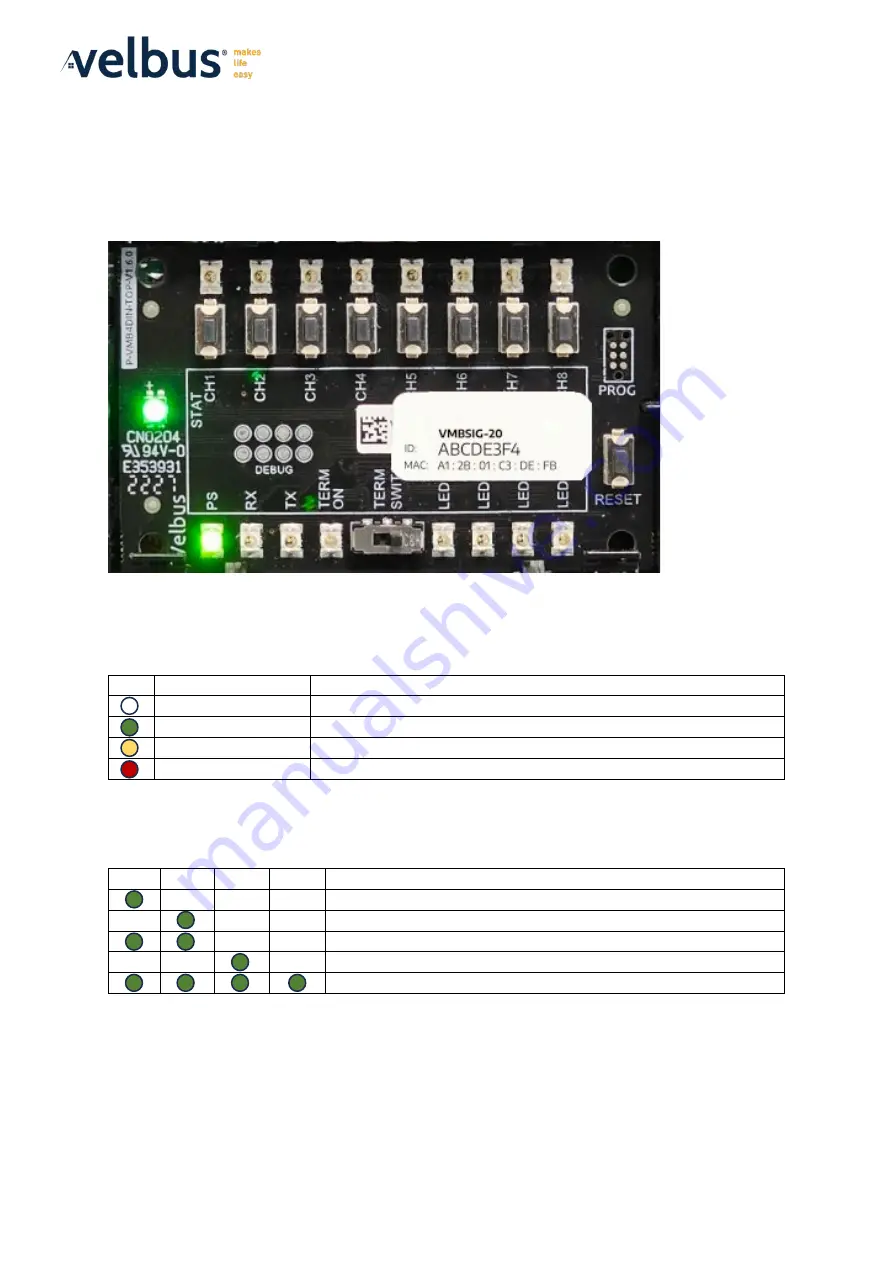
Velbus Signum IoT Gateway (VMBSIG-20) install guide
April 2024
Page
15
of
19
Troubleshooting
LED behaviour of the Signum Module
Troubleshooting your Signum IoT Gateway starts by analysing the LED’s on your module.
Please check if the PS LED is on. If not, please check your connections and the power to the
Signum.
The STAT LED on middle left provides general information about the status of your Signum:
LED Colour
Situation
White flashing (1x)
Your Signum is booting up – please wait a moment
Green flashing (1x)
Your Signum is operational and everything should work fine
Yellow flashing (5x) There is a warning, check the Signum web interface
Red flashing (5x)
Your Signum has encountered an error, check the error code
There are also 4 LEDs on the bottom right of the module. If the Signum encounters an error, a
specific combination of LED’s will be shown, helping you identify the problem:
LED1 LED2 LED3 LED4 Situation
Your Signum did not get an IP-address
Your Signum cannot be scanned on the local network
Your Signums web interface is not available
Your Signums self-recovery service is not available
Your Signum can’t communicate with the Compute Module 4
If you should encounter one of these errors, please reset your Signum by pressing the RESET
button and checking your connections. If the problem persists, please follow the steps to factory
reset your Signum.
If you still encounter problems after the factory reset, please create a support ticket via
help.velbus.eu and prove us with your Signum ID and a brief description on what’s going on.




































