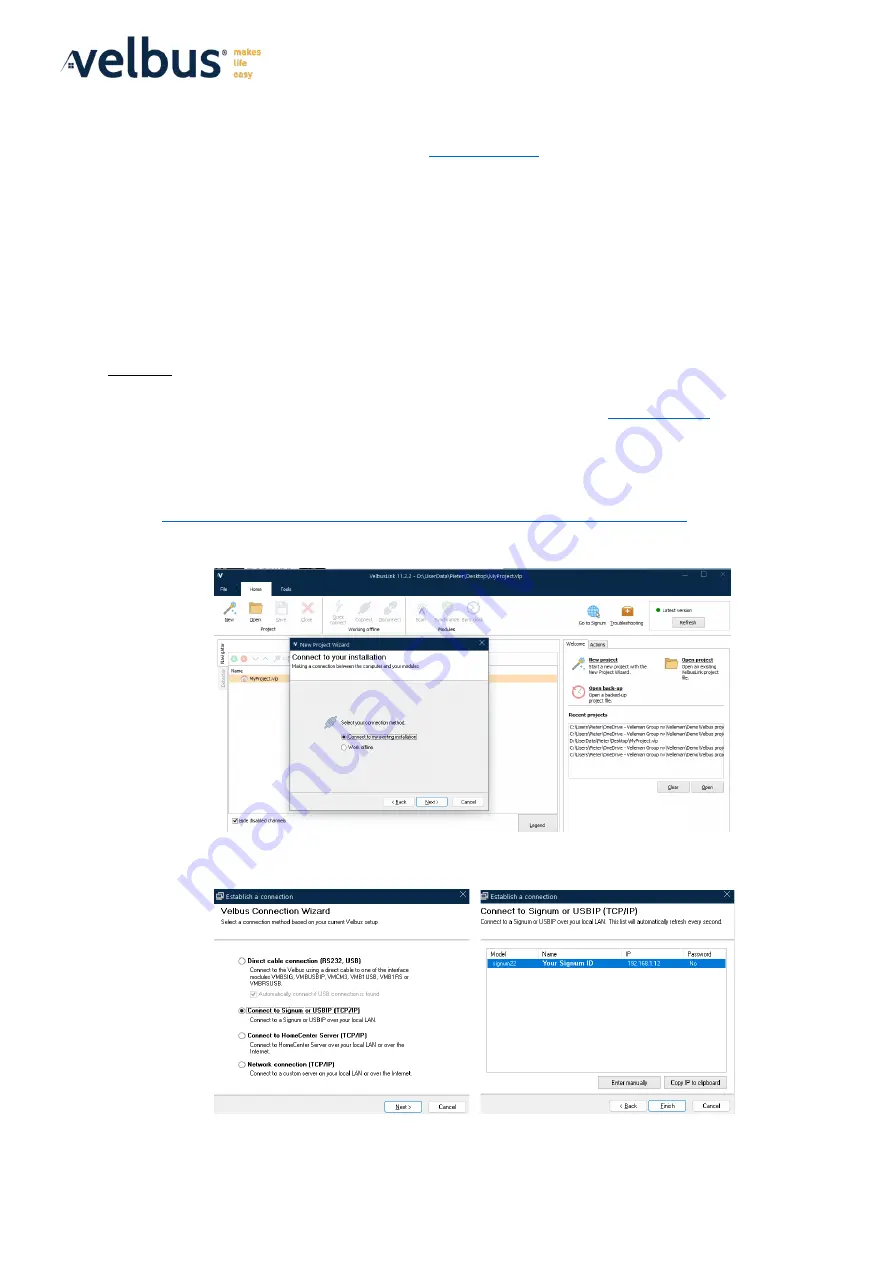
Velbus Signum IoT Gateway (VMBSIG-20) install guide
April 2024
Page
4
of
19
Configure your Signum module
Your Signum IoT gateway is equipped with the
software, providing you with an
intuitive dashboard of your Velbus installation on your smartphone, tablet or web browser. It
allows you to control your Velbus installation from all over the word, wherever you have an
internet connection.
Please follow the next steps to configure your Signum IoT gateway with Home Assistant. You can
do this via the Velbus Signum app on your smartphone (for installations that are already set up) or
via Velbuslink (for installations that still need setting up).
Caution: Before configuring your Signum IoT gateway and Home Assistant,
ensure your Velbus
installation is set up
completely
. This step is crucial as configuring Home Assistant should be the
final step in your Velbus installation process. Failure to set up your Velbus installation beforehand
will result in an empty Velbus installation in Home Assistant, necessitating a rescan when the
Velbus installation has been properly configured. Use Velbuslink and our
configure and finish your Velbus installation.
Via Velbuslink:
1.
Download and install the latest Velbuslink software via
https://www.velleman.eu/downloads/velbus/velbuslink/velbuslink-latest.exe
2.
Start with a new project and connect to your existing installation:
3.
Select the option ‘Connect to Signum’ and select your Signum ID from the list.
If you cannot find your Signum, check if you are connected to the same network as your
Signum and if the RMT LED on the module is turned on.





































