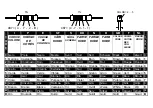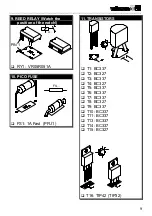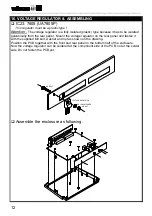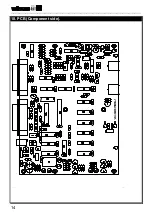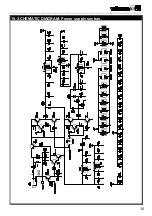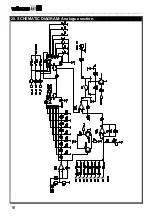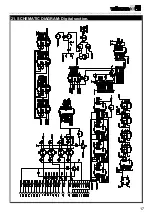__________________________________________________________________________________________________________________________________________________________
3
1. Assembly
(Skipping this can lead to troubles ! )
Ok, so we have your attention. These hints will help you to make this project suc-
cessful.
Read them carefully.
1.1 Make sure you have the right
tools:
•
A good quality soldering iron (25-
40W) with a small tip.
•
Wipe it often on a wet sponge or cloth, to keep it clean; then apply solder to the
tip, to give it a wet look. This is called ‘thinning’ and will protect the tip, and en-
ables you to make good connections.
When solder rolls off
the tip, it needs cleaning.
•
Thin raisin-core solder. Do not use
any flux or grease.
•
A diagonal cutter to trim excess wires. To avoid injury
when cutting excess leads, hold the lead so they can-
not fly towards the eyes.
•
Needle nose pliers, for bending leads, or to hold components in place.
•
Small blade and phillips screwdrivers. A
basic range is fine.
For some projects, a basic multi-meter is re-
quired, or might be handy
1.2 Assembly Hints :
þ
Make sure the skill level matches your experience, to avoid disappointments.
þ
Follow the instructions carefully. Read and understand the entire step before
you perform each operation.
þ
Perform the assembly in the correct order as stated in this manual
þ
Position all parts on the PCB (Printed Circuit Board) as shown on the drawings.
þ
Values on the circuit diagram are subject to changes.
þ
Values in this assembly guide are correct*
þ
Use the check-boxes to mark your progress.
þ
Please read the included information on safety and customer service
* Typographical inaccuracies excluded. Always look for possible last minute
manual updates, indicated as ‘NOTE’ on a separate leaflet.
0.000