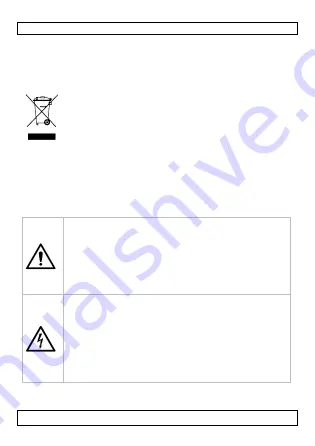
CAMCO LMHA9
V. 01 – 14/04/2014
3
©Velleman nv
USER MANUAL
1.
Introduction
To all residents of the European Union
Important environme ntal information about this product
This symbol on the device or the package indicates that
disposal of the device after its lifecycle could harm the
environment. Do not dispose of the unit (or batteries) as
unsorted municipal waste; it should be taken to a
specialized company for recycling. This device should be
returned to your distributor or to a local recycling service. Respect
the local environmental rules.
If in doubt, contact your local waste disposal authorities.
Thank you for choosing Velleman! Please read the manual thoroughly
before bringing this device into service. If the device was damaged in
transit, don't install or use it and contact your dealer.
2.
Safety Instructions
This appliance is not intended for use by persons
(including children) with reduced physical, sensory or
mental capabilities, or lack of experience and knowledge,
unless they have been given supervision or instruction
concerning use of the appliance by a person responsible
for their safety.
Children shall be supervised to ensure that they do not
play with the appliance.
Risk of electroshock when opening the cover. Touching
live wires can cause life-threatening electroshocks. Do not
disassemble or open the housing yourself. Have the
device repaired by qualified personnel.
Do not crimp the power cord and protect it against
damage.
Warning! If the power cord is damaged, it must be
replaced by the manufacturer, its service agent, or
similarly qualified persons in order to avoid any hazard.




































