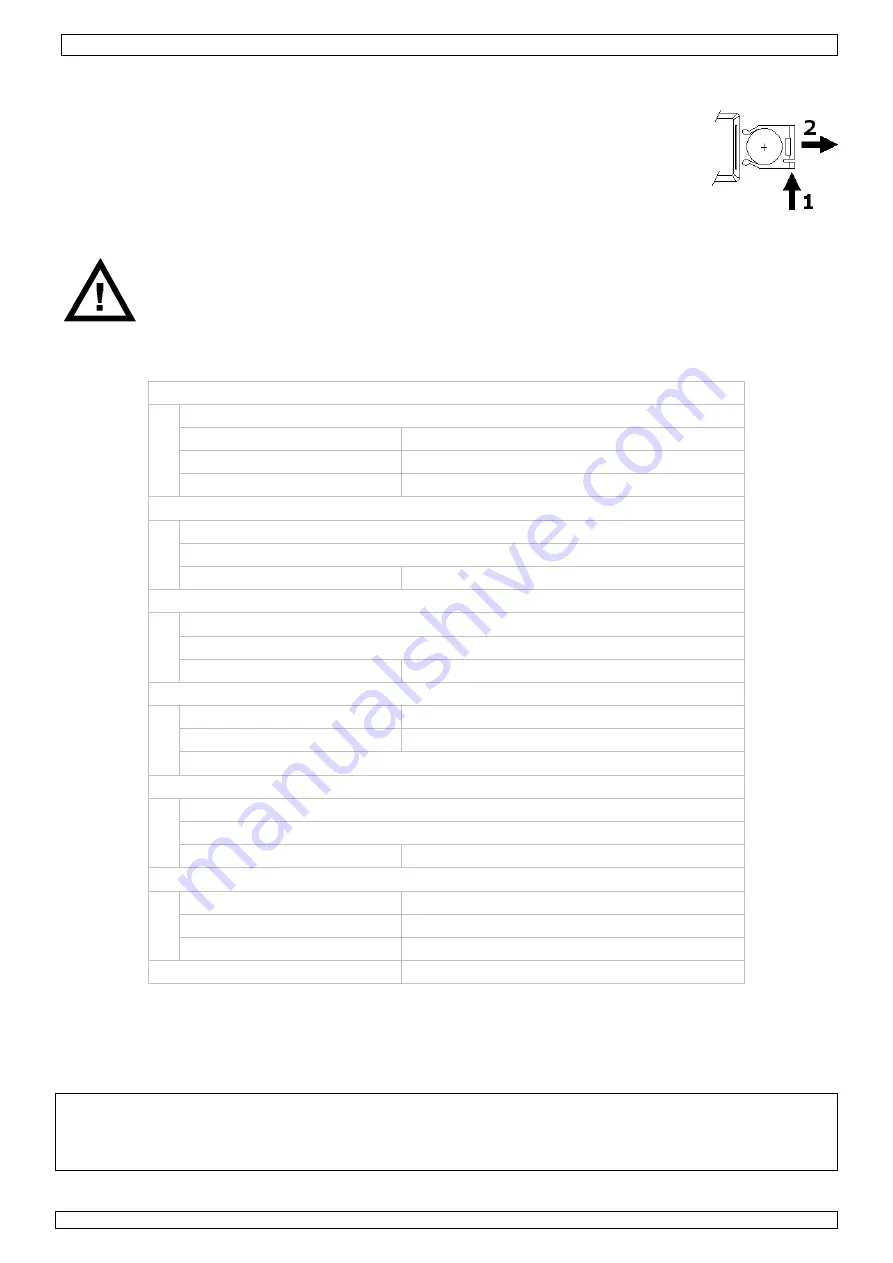
CAMSET24
05/05/2010
© 2008
Velleman Components nv
7
11.
Batteries
•
The remote control uses 1 battery type 3V lithium CR2025 battery (included).
•
The battery holder of the remote control is located at the back of the remote,
on the bottom. To replace the battery, press on the side of the battery cover
(1)
and pull
(2)
to slide it open.
•
Replace the old battery with a new lithium battery type CR2025. Make sure to
use the correct polarity.
•
Push the battery holder back in the remote control until it snaps into place.
•
Remove the battery when the device is not in use.
Do not puncture or throw batteries in fire as they might explode.
Dispose of batteries in accordance with local regulations.
Keep the battery away from children.
12.
Technical specifications
camera
colour CCD camera with sapphire glass lens
viewing angle
60°
illumination
8 white LEDs
operating temperature
-4°F ~ 113°F (-20°C ~ 45°C)
cable
stainless reel with special gold point touch connector to camera
fibreglass cable
cable length
20m
monitor
7” TFT LCD monitor
OSD display
video output
1Vpp PAL @ 75 Ohms
USB
recording
format
AVI
storage medium
USB device (not incl.)
IR remote control
power supply
12VDC /1800mA adaptor (incl.)
Li-ion battery pack (6 x BIT18650F 220mAh, incl.)
remote control
1x 3V lithium CR2025 battery, incl.
dimensions
case
52cm x 43cm x 19cm
camera
Ø22mm x 153mm
cable reel
Ø32cm
total weight
11kg
Use this device with original accessories only. Velleman nv cannot be held responsible in
the event of damage or injury resulted from (incorrect) use of this device. For more info
concerning this product, please visit our website www.velleman.eu. The information in
this manual is subject to change without prior notice.
©
COPYRIGHT NOTICE
The copyright to this manual is owned by Velleman nv.
All worldwide rights reserved.
No part of this manual or may be copied, reproduced, translated or reduced to any electronic
medium or otherwise without the prior written consent of the copyright holder.








































