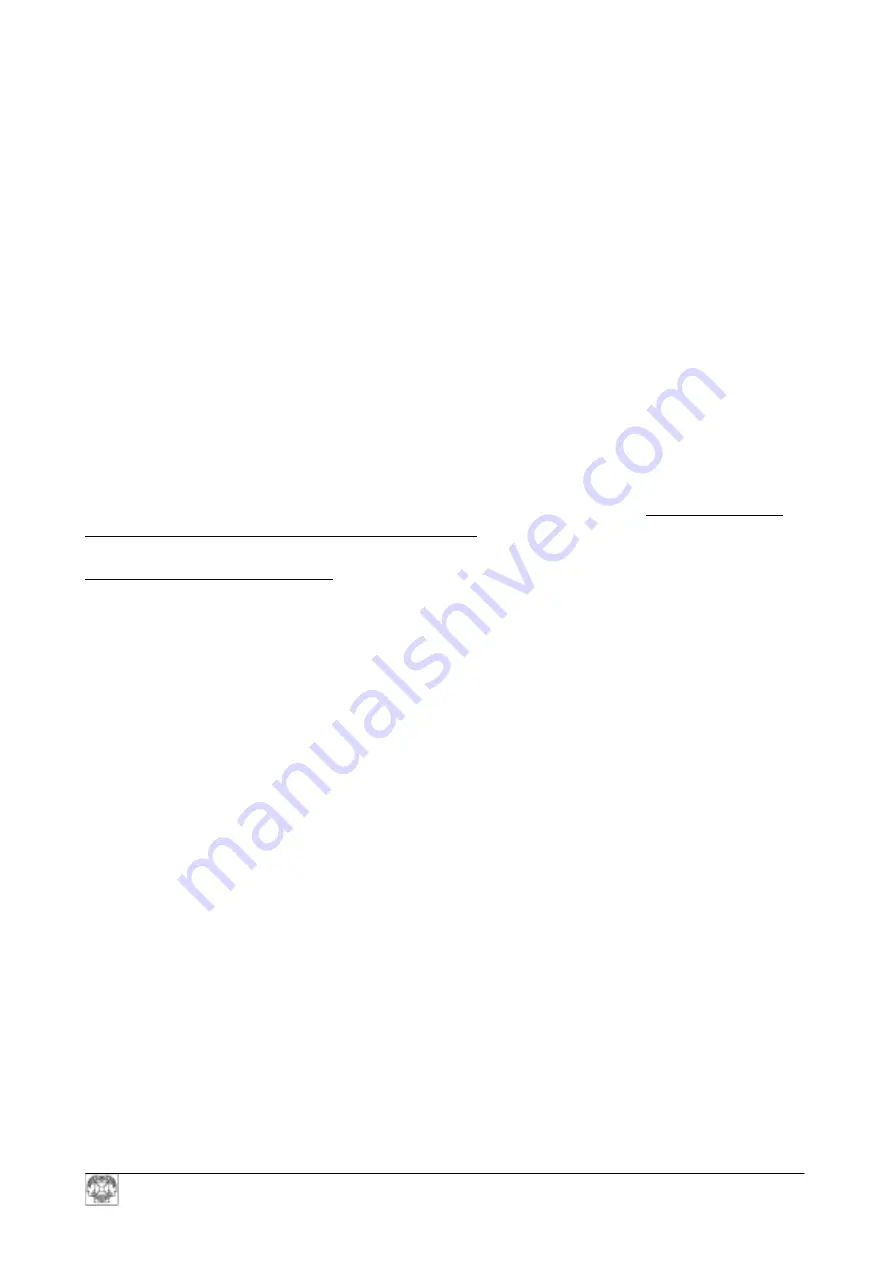
CS-5MX GB
1
CS-5MX - RAPID GET YOU GOING INSTRUCTIONS
1.
Assemble and adjust for length (Twist surplus lead around stem)
2.
Insert batteries
3.
Set DISC 1 (top right) to ALL METAL (fully anticlockwise).
4.
Set DISC 2 (bottom far right) to 5.
5.
Set SENSITIVITY (top left) to 3 o’clock position.
6.
Push BATT CHECK down and hold to indicate battery condition. Good batteries will be in the
green area on the meter. Release.
7.
Set BOOST to NORMAL.
You are now in ALL METAL MOTION MODE.
You will find all metals within the search head range including iron and trash PROVIDING THE
SEARCH HEAD IS MOVING OVER THE TARGET (Not stationary).
To ignore these low value metals :
8.
Adjust DISC 1 (top right) to position 5.
You are now in DISCRIMINATING MOTION MODE.
The other modes requires more detailed explanation acquired from reading the full instructions.
IF A PROBLEM IS ENCOUNTERED REFER TO FULL INSTRUCTIONS






























