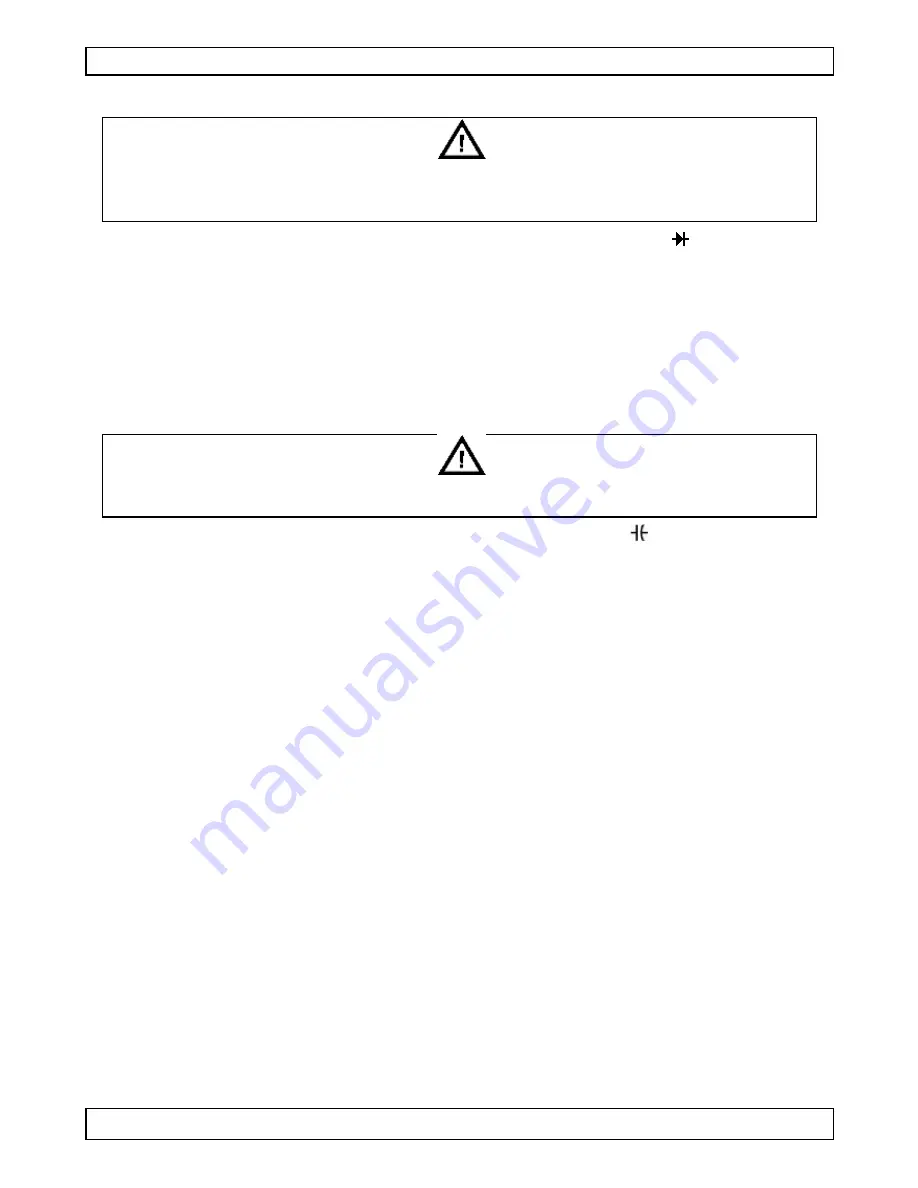
DVM894
V. 01 – 21/01/2015
11
©Velleman nv
7.10
Temperature
TO AVOID ELECTRICAL SHOCK AND INJURY, DO NOT MEASURE THE SURFACE
OF THE OBJECT WITH AN ELECTRICAL POTENTIAL HIGHER THAN
60 VDC/24 VAC.
1.
Plug the multi-function socket with the IN end in the VTempΩ Hz jack and
the COM end in the COM jack.
2.
Insert the K-type thermocouple into the multi-function socket with the correct
polarity.
3.
Set the rotary switch to the TEMP position.
4.
Use the thermocouple to measure the temperature of the surface of the test
object.
5.
Read the value on the LCD.
7.11
Transistor Gain
TO AVOID ELECTRICAL SHOCK AND INJURY, DO NOT TEST WITH VOLTAGES
HIGHER THAN 250 V AC/DC.
1.
Plug the multi-function socket with the IN end in the hFE mA jack and the
COM end in the COM jack.
2.
Set the rotary switch to the hFE position and select the proper range.
3.
Determine if the transistor to be tested is either an NPN or PNP type, then
insert the three pins of the transistor into the corresponding holes of the
multi-function socket.
4.
Read the approximate transistor gain on the LCD.
8.
Cleaning and Maintenance
Instructions for Safe Maintenance
Meter calibration, maintenance, repair, and other operations can only be
performed by technicians who fully understand the meter and electrical shock
hazards. Do not attempt to repair or service the meter unless you are qualified
to do so and have the relevant calibration, performance test and service
information.
When performing meter maintenance, only use specified and approved
replacement parts.
Before opening the meter, disconnect all power supplies and make sure that
you have no static electricity to avoid damaging the meter components.
Be aware that there may be dangerous voltages remaining in some capacitors
in the meter even after powering off.












































