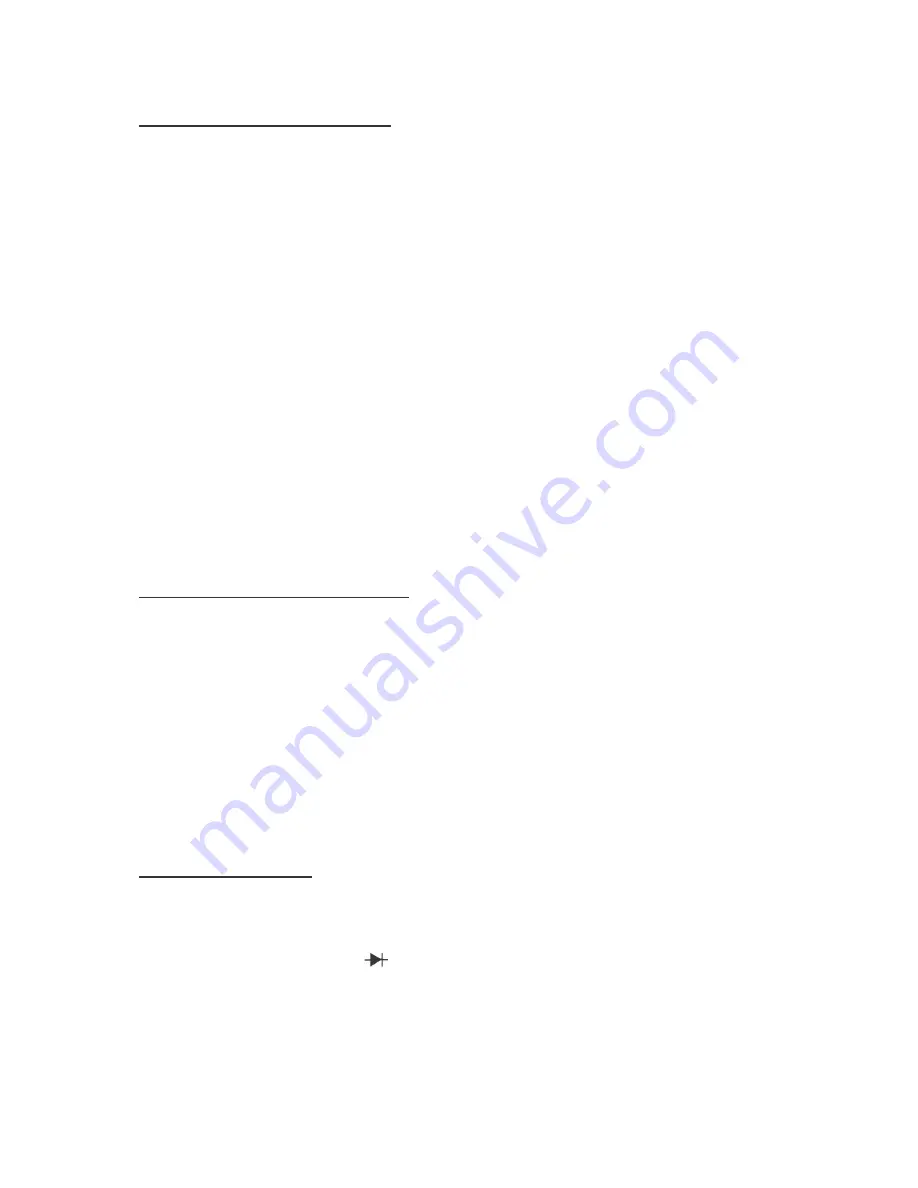
3.4 Measuring resistance
1. Connect the black test lead to the COM jack and the red test lead to the V
Ω
Hz jack. ( The polarity of red lead is "+").
2. Set the rotary switch at desired
Ω
position and connect test leads across the
resistor under measurement.
NOTE :
1. If the resistance being measured exceeds the maximum value of the
range selected or the input is not connected, an over range indication "1"
will be displayed.
2. When checking in - circuit resistance, be sure the circuit under test has
all power removed and that all capacitors have been discharged fully.
3. For measuring resistance above 1M
Ω
, the meter may take a few seconds
to get stable reading. This is normal for high resistance measurements.
4. At 200M
Ω
range display reading is around 1000 counts when test leads
are shorted. These counts have to be subtracted from measuring results.
For example, when measuring 100M
Ω
resistance the display reading will
be 110.00 and the correct measuring result should be 110.00 - 10.00 =
100.00M
Ω
.
3.5 Measuring capacitance
1. Set the rotary switch at desired F position.
2. Before inserting capacitor under measurement into capacitance testing
socket, be sure that the capacitor has been discharged fully.
3. When measuring capacitors with shorter leads, a testing adapter is provided
with the meter. Insert the adapter into the capacitance testing socket on the
front panel to continue measurements.
WARNING
To avoid electric shock, be sure the capacitor measuring adapter has been
removed before changing to another function measurement.
3.6 Testing diode
1. Connect the black test lead to the COM jack and the red test lead to the V
Ω
Hz jack. (The polarity of red lead is "+")
2. Set the rotary switch at
position and connected lead to the anode, black
lead to the cathode of the diode under testing. The meter will show the
approx. forward voltage of the diode. If the lead connection is reversed,
only figure "1" displayed.





























