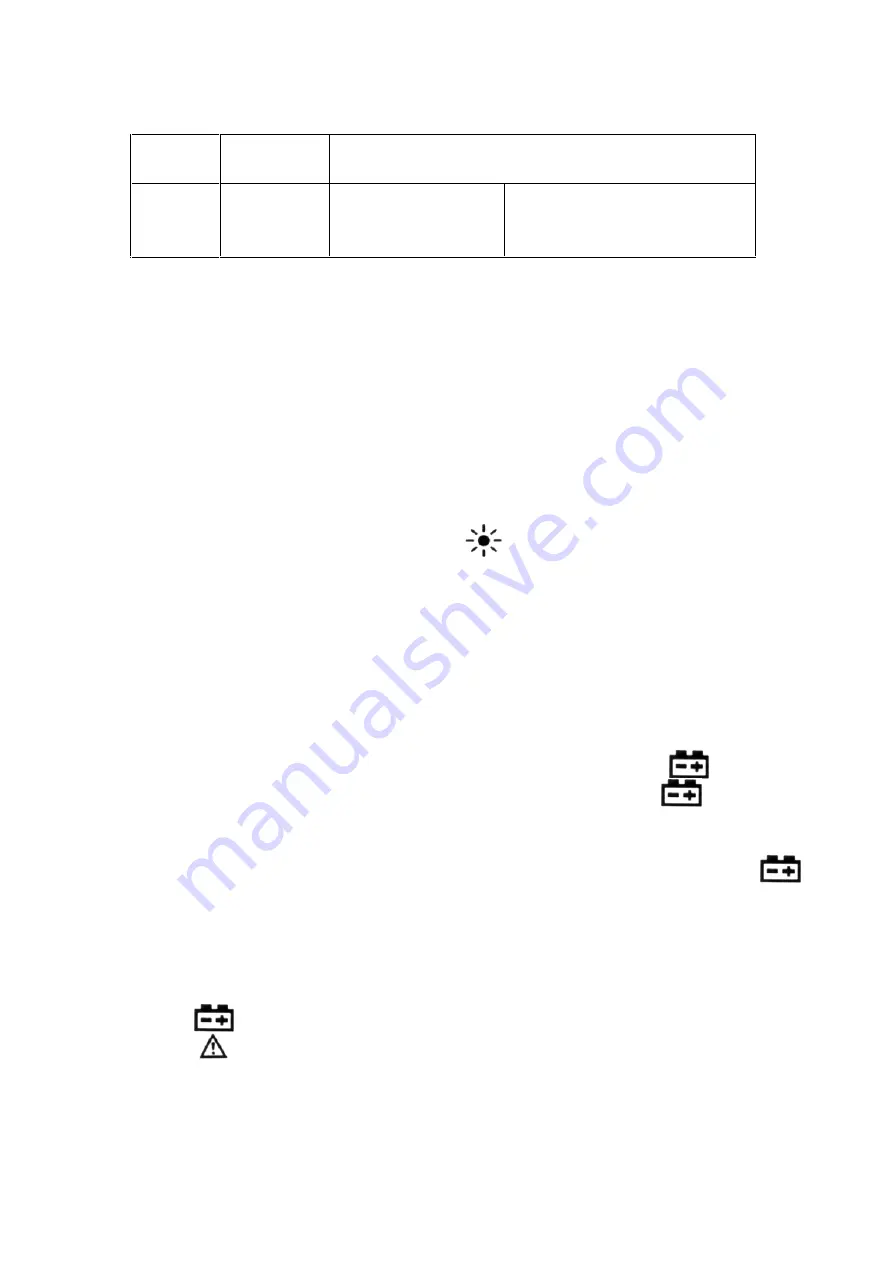
DVM990BL VELLEMAN
8
3.2.10. Temperature
Range Resolutio
n
Accuracy (% r digits)
-20°C
to
1000°C
1°C
-20°C to 0°C
0°C to 400°C
400°C to 1000°C
± (5.0% of rdg + 5 digits)
± (1.0% of rdg + 3 digits)
± (2.0% of rdg + 3 digits)
Overload Protection: 250V DC or rms AC
4. OPERATING
INSTRUCTIONS
4.1. DATA
HOLD
If you want data hold when measuring, press "H" and it will hold the
reading. Press the button again to remove data hold.
4.2. BACK
LIGHT
In poor lighting conditions, press "
" to put the back light on to make
reading easier.
NOTE:
1.
An LED is the main back light source. Its operating current is large,
although the meter has a timer (the time is 5 seconds and it will switch
off automatically after 5 seconds). Frequent use of the back light will
shorten the battery life. It is better not to use the back light when not
necessary.
2.
When the battery voltage is less than 7V, it will display "
".
However, when using the back light at the same time, "
" may
appear even if the battery voltage is more than 7V, because the
operating current is higher and the voltage will fall. You do not need to
replace the battery if this happens. In normal use (back light off), "
"
will not appear if the battery is good.
4.3.
PREPARATION FOR MEASUREMENT
4.3.1. Switch on with the "POWER" switch. If the battery voltage is less than
7V, "
" will appear and the battery should be replaced.
4.3.2. The "
" next to the input socket means that the input voltage or
current should be less than that specified on the meter sticker in order
to protect the interior circuit from damage.
4.3.3. Select the appropriate range for the item to be measured with the
rotary switch.

































