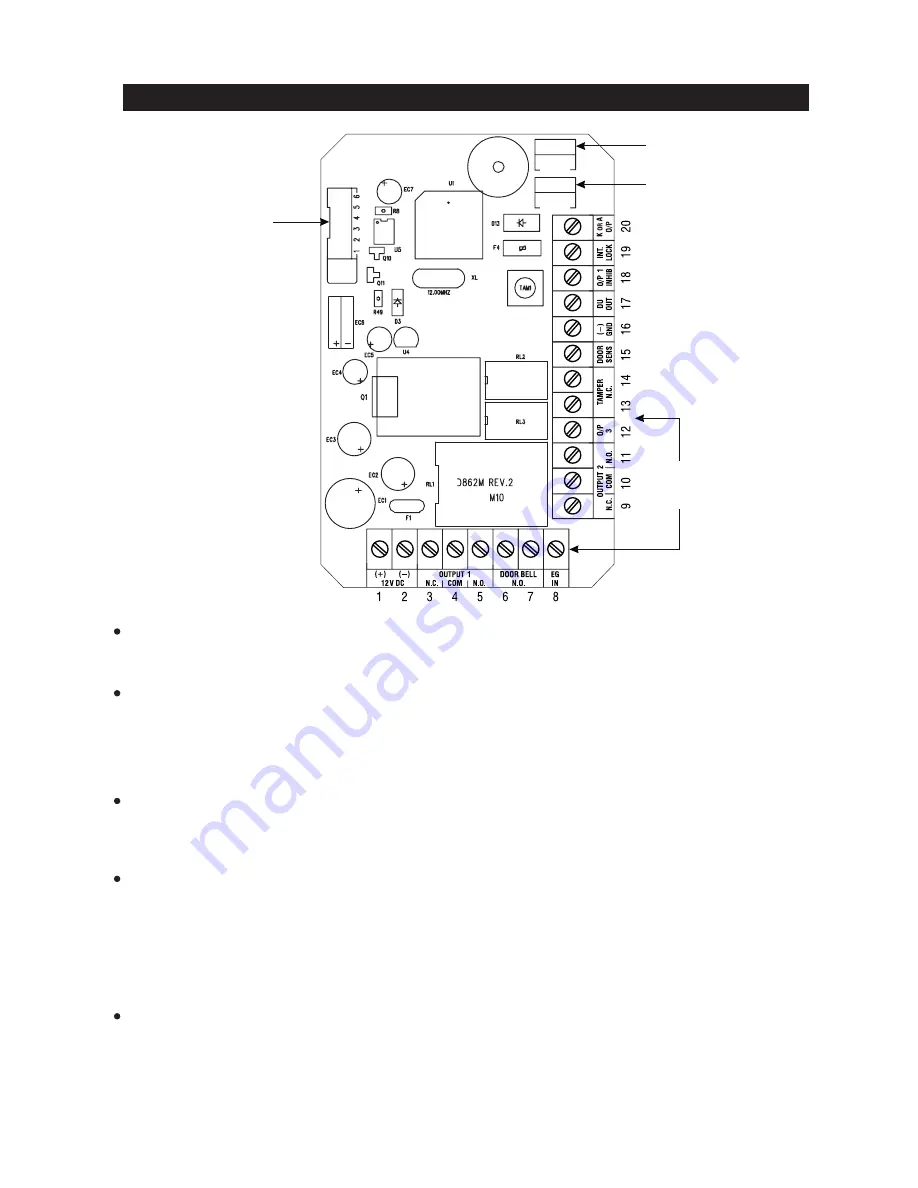
CONNECTION TERMINALS
1 - 2 : 12V DC (Power Input Terminal)
Connect to 12V DC power supply. The (-) supply and the (-) GND are the common grounding points
of the system. The system accepts full input voltage range with no jumper selection.
3 - 4 - 5 : OUTPUT 1 (Output Relay 1)
5 Amp relay dry contact controlled by the Group 1 User PINs or Cards for Output 1, recommended for
door strike. Terminal 3 is Normally Closed (N.C.), terminal 5 is Normally Open (N.O.) and terminal 4 is
the common point of the two contacts. Use N.C. output for Fail-safe locking device; and N.O. output
for Fail-secure locking device. The relay is programmable for Start/Stop (toggle) mode or Momentary
timing mode. See programming Location 51 for the details.
6 - 7 : DOOR BELL (Output Relay Contact for Door Bell)
It is a Normally Open (N.O.) relay dry contact with maximum rating of 24VDC/1Amp. It is prepared as
a triggering contact of a low voltage door chime. The contact point keeps close as long as the bell
button on the keypad is pressed.
8 : EG IN ( Egress Input)
A Normally Open (N.O.) input terminal referring to (-) ground. With the help of connecting a normally
opened button to activate Output 1 for door opening in the same manner of using the Group 1 User
PINs or Cards.
Egress button is usually put inside the house near the door. More than one egress buttons can be
connected in parallel to this terminal. Leave this terminal open if not used.
See Programming Locations 90 and 91 for more information about the Egress Button with other
features.
9 - 10 - 11 : OUTPUT 2 (Output Relay 2)
1 Amp relay dry contact controlled by the Group 2 User PINs or Cards for Output 2, it is an auxiliary
output ideally for controlling security system or automatic operator. Terminal 9 is Normally Closed
(N.C.), terminal 11 is Normally Open (N.O.) and terminal 10 is the common point of the two
contacts. The relay is programmable for Start/Stop (toggle) mode or Momentary timing mode. See
programming Location 52 for the details.
7
KEY ALARM
K
OR
A
FULL AUTO
BACK-LIT
WIEGAND
& DATA
K OR A JUMPER
B A C K - L I T
JUMPER
CONNECTION
TERMINALS
WIEGAND
& DATA I/O
HARNESS









































