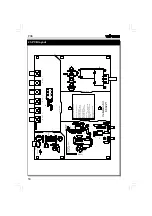14
PCB
23. PCB layout
J2
J1
Velleman Kit
K8022'1
Reception
Indicator
Tuning
R CH2 L
R CH1 L
R OUT L
Adjust L1 for max. brightness
Use plastic trimtool
Push transmitter
12VDC/300mA
+ -
How to operate learn mode:
-Press and hold SW1 at power-up
-LD2 will turn on briefly
-Press 'volume down' on remote
-LD1 will turn on briefly
-Press 'volume up' on remote
-LD1 will turn on briefly to confirm
-Channel indication will toggle briefly
-Press both remote buttons
When learn cycle is completed
volume will turn to 0
-LD2 will turn on briefly to confirm
-Channel indication will toggle briefly
to confirm
Power supply
Input section
Motor control
RF receiver
Processor
ZD2
ZD1
VR2
VR1
T6
T5
T4
T3
T2
T1
R21
R20
R19
R18
R17
R16
R15
R14
R13
R12
R11
R10
R9
R8
R7
R6
R5
R4
R3
R2
R1
LD5
LD4
LD3
L2
L1
IC2
IC1
D7
D6
D5
D4
D3
D2
D1
C18
C17
C16
C15
C14
C13
C12
C11
C10
C9
C8
C7
C6
C5
C4
C3
C2
C1
LD1
LD2
M+
M-
RV1
C1
C2
COM2
COM1
NC2
NC1
NO2
NO1
RY1
SW
SK1
SW1
SW2
R22
SK7
SK6
SK5
SK4
SK3
SK2