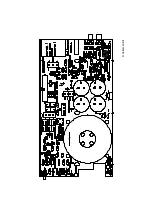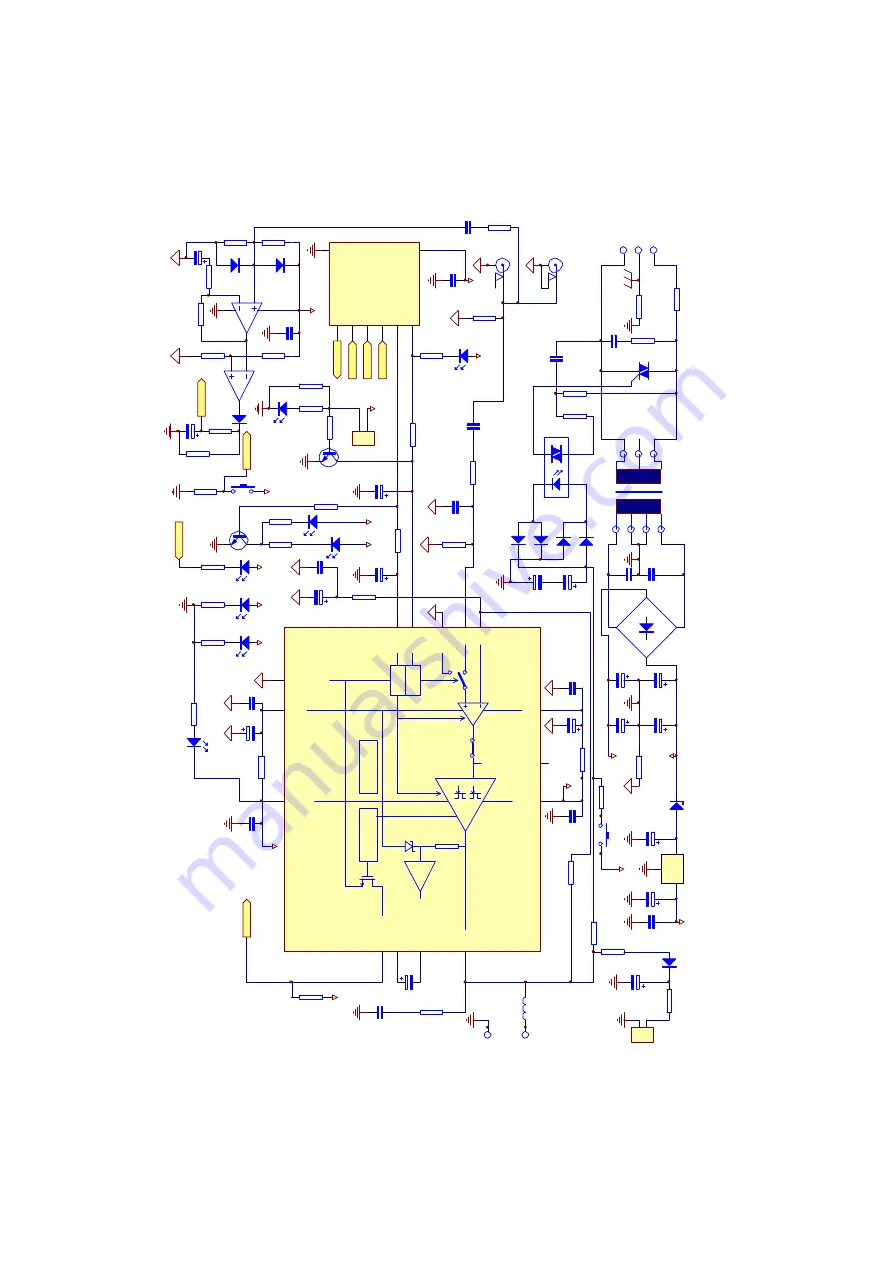
MUTE
STBY
THERMAL
S/C
SHUTDOWN
PROTECTION
+VS
7
BUFFER DRIVER
11
+PWVs
13
OUT
14
BOOT LOADER
12
CLIP DET
5
-PWVs
15
-VS
8
STBY-GND
1
STBY
9
MUTE
10
SGND
4
IN+
3
IN-
2
BOOTSTRAP
6
IC4
TDA7293V
R36
15K
R13
15K
R12
15K
R31
15K
R35
680R
R39
10R/1W
GP4/OSC2
3
Vdd
1
GP5/OSC1/CLKIN
2
GP3/MCLR/Vpp
4
GP2/T0CKl
5
GP0
7
GP1
6
Vss
8
IC1
PIC12C508A
5
6
7
IC2B
LM258
3
2
8
4
1
IC2A
LM258
1
2
6
4
IC3
MOC3041
T1
BC547
SW1
STBY / ON
SK1
INPUT
SK2
BYPASS
R7
15K
R4
1K
R3
15K
R21
1M
R23
1K
R32
100K
D2
1N4148
LD6
L-424YDT
C20
10µ
C19
10µ
C9
2n2
R33
100R
C13
2u2
RX
Rload
R1
1K
R8
15K
LD4
L-424YDT
LD5
L-424YDT
C28
47µ/63V
C14
2u2
C27
47µ/63V
R9
15K
C10
220nF
L1
8T 1.5mm dia 8mm
SK9
LS+
SK10
LS-
SK3
Mains in from 2A fuse + switch
SK4
Transfo Prim
TR1
TIC246M
R17
100R
R40
4.7R / 10W
C15
100NF/250VAC
C16
100NF/250VAC
R19
470R
R18
1K
C8
100n
C1
100n
R24
470K
R27
100K
C34
10.000uF/50V
C33
10.000uF/50V
C32
10.000uF/50V
C31
10.000uF/50V
C18
10µ
C17
10µ
ZD1
20V 1.3W
C25
47µ/63V
C26
47µ/63V
C7
100n
C6
100n
R30
0R
R34
0R
R10
15K
D3
1N4148
D4
1N4148
D5
1N4148
D6
1N4148
C3
100n
C4
100n
R22
470R
C29
220µ/63V
C30
220µ/63V
R20
2K2 / 0.6W
C2
100n
C5
100n
+5V
+5V
+5V
+5V
+5V
LD7
L-424YDT
R5
470R
+5V
Stby / ON
Stby / ON
Auto on
Clip detect
Auto on
CLIP LED
Clip detect
CLIP LED
+5V
OFF / Stby
ON
CLIP
Temp error
5mV input signal detector
DC Protection (fuse blow)
INTEGRATED MONO MOSFET AMPLIFIER
K8040
1.0
+5V
+35V
-35V
+35V
-35V
SK5
25VAC / 2A
SK6
25VAC / 2A
C23
1µ
D7
1N4148
R38
470R
R37
100K
R2
1K
R6
100R
LD8
L53MWC
T2
BC547
+5V
+5V
backlight
+
-
AC1
AC2
BR1
BRIDGE RS603
1
2
SK7
Temp sens.
1
2
SK8
Power meter
I
O
GND
VR1
UA7805
JGND
0R
R14
100R
R15
15K
C21
10µ
D1
1N4148
C24
10µ
R25
470K
R26
470K
SW2
SW KRS1243
R16
2K2 / 0.6W
+35V
DC prot. test
C12
1uF
C11
1uF
LD1
LED3RL
R11
470R
+5V
LD2
LED3RL
R28
2K2 / 0.6W
+35V
LD3
LED3RL
R29
2K2 / 0.6W
Power supply indication
D8
1N4148
Values are for reference only