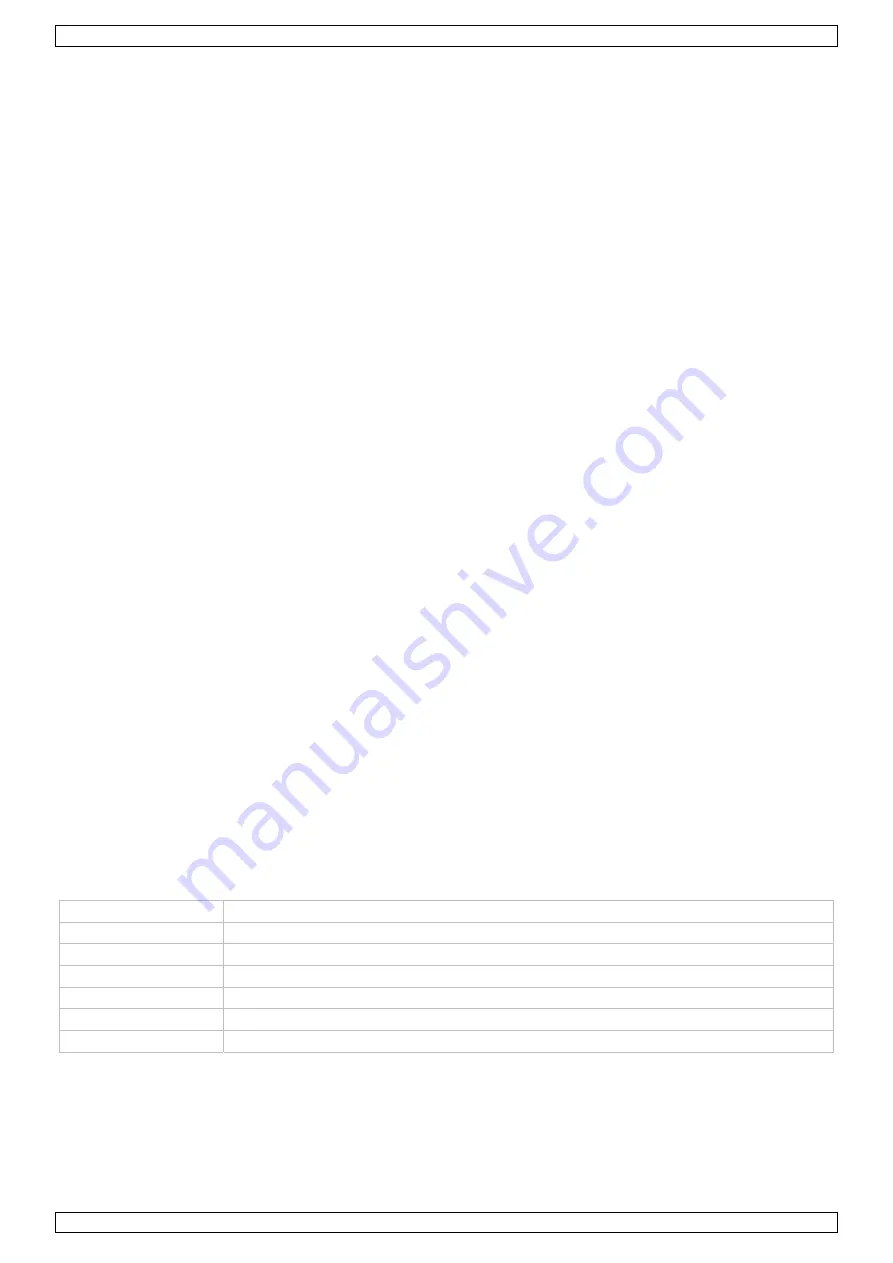
MP45S
V. 02 – 29/05/2012
4
©Velleman nv
1.
Put the megaphone in stand-by mode (SIREN/TALK switch [3] set to TALK; speak button [9] not pressed
or locked).
2.
Release the battery compartment lock [4] and open the cover [8].
3.
Take out the battery holders [7] and remove the batteries.
4.
Insert 8 new 1.5V C batteries (LR14C, not incl.) in the holders (4 per holder) in accordance with the polarity
markings printed on the holder. Hold the battery holders with the rimmed edges down, so the batteries do
not fall out. Only use batteries of the same type and brand.
5.
Place the battery holders back into the battery compartment, rimmed edges first, and following the polarity
markings inside the compartment.
6.
Close the cover [8] and push the battery compartment lock [4] down until it is secure.
7.
Operation
Adjusting the volume
Turn the volume control wheel [10] upward to increase the volume. Turn it downward to decrease the volume.
Using the talk function
1.
Place the SIREN/TALK switch [3] in the TALK position.
2.
Point the cone [6] towards the audience.
Warning: Never point the cone directly to people or animals at close distance (<10m); temporary or
permanent ear damage may occur.
3.
Take the microphone [5] and press and hold the speak button [9], then speak in the microphone.
You can also press and push the speak button upward to lock it in the speak position.
Note: the closer the sound source to the microphone, the better the sound.
4.
Adjust the volume if necessary.
5.
Release the speak button to end broadcast.
Using the siren function
1.
Place the SIREN/TALK switch [3] in the SIREN position.
2.
Point the cone [6] towards the audience.
Warning: Never point the cone directly to people or animals at close distance (<10m); temporary or
permanent ear damage may occur.
3.
Take the microphone [5] and press and hold the speak button [9] to sound the siren.
4.
Release the speak button to end.
8.
Cleaning and maintenance
•
All screws should be tightened and free of corrosion.
•
Wipe the device regularly with a moist, lint-free cloth. Do not use alcohol or solvents.
•
The housing and visible parts should not be deformed or tampered with.
•
There are no user serviceable parts. Contact your dealer for spare parts if necessary.
•
Remove the batteries from the device if it will not be used for a long time. Old batteries can begin to leak
and damage the device.
•
Store the device in a dry place at room temperature, away from direct sunlight.
9.
Technical Specifications
rated power
peak power max. 45W
range
800 ~ 1000m depending on conditions
impedance 8
Ω
power supply
8 x 1.5V C batteries (LR14C, not incl.)
weight 2100g
dimensions cone
Ø300mm
length 470mm
Use this device with original accessories only. Velleman nv cannot be held responsible in the event
of damage or injury resulted from (incorrect) use of this device.
For more info concerning this product and the latest version of this manual, please visit our website
www.velleman.eu.
The information in this manual is subject to change without prior notice.
www.electronicaembajadores.com

































