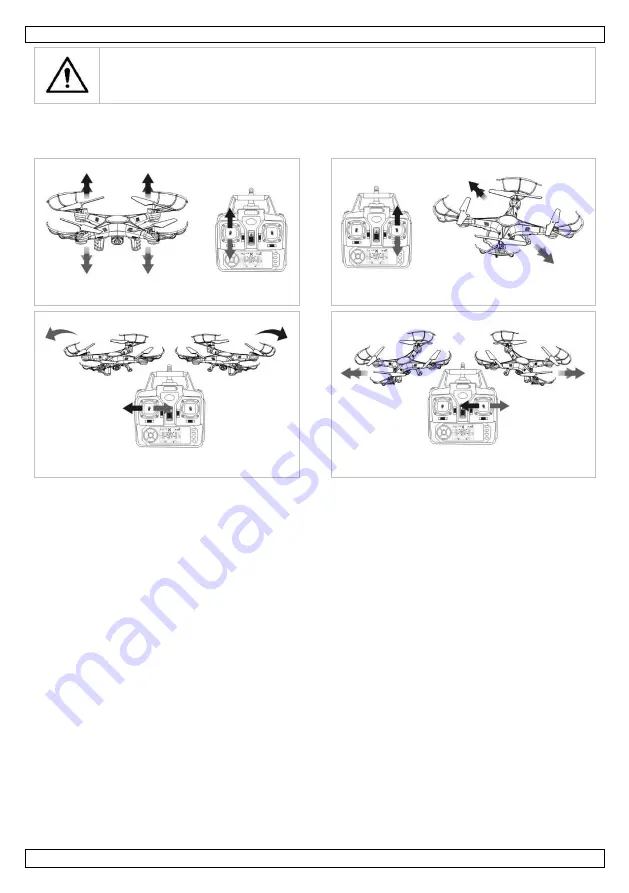
RCQC3
V. 01 – 11/07/2016
7
©Velleman nv
If synchronizing has failed – if the orientation LEDs are still blinking – or if the quadcopter is
beyond control, switch off both the quadcopter and the remote control, and start the
synchronizing procedure again.
If the orientation LEDs blink slowly, please recharge the quadcopter’s battery.
8.
Flying Your Quadcopter
Basic Manoeuvres
Hovering up and down
Flying forward and backward
Push the throttle stick up or down to fly the
quadcopter upward or downward.
Push the cyclic stick up or down to fly the
quadcopter forward or backward.
Turning left and right
Lateral flight
Push the throttle stick left or right to fly the
quadcopter left or right.
Push the cyclic stick left or right to incline the
quadcopter to the left or to the right.
8.2
Headless Mode
The headless mode means that, regardless of the orientation of the quadcopter, it will follow your stick
movements. This is a handy function should you not be able to see which way the quadcopter is pointing.
However, it could impair your ability to learn 3D flying.
Push the headless/RTL mode switch to the left to activate the function.
8.3
Flight Training
Your quadcopter is a fast-reacting aircraft which requires only slight stick movements to manoeuvre. It is
recommended to master the quadcopter in the low-speed mode first and switch to the high-speed mode
only if feeling enough skilful. Remember that crashing your quadcopter can cause injury, and damage the
aircraft and surrounding objects beyond repair.
It is therefore very important to first practice and clock up enough “flying hours” to gradually increase
your flying skills. Slowly lift the quadcopter and try to hover 50 to 60 cm above the ground. Land the
quadcopter carefully.
The next step is to try and move your quadcopter left/right and forward/backward.
Repeat these exercises until you have mastered them.
8.4
Catapulting Your Quadcopter into the Air
Thanks to the internal gyroscope, you can throw the quadcopter about 3 m in the air and immediately
push and keep the throttle stick upward. The quadcopter will automatically stabilize in the air and hover.
8.5
3D Flight
After having fully mastered the basic manoeuvres and clocked up enough flying hours, you can now do
some spectacular aerobatics!




































