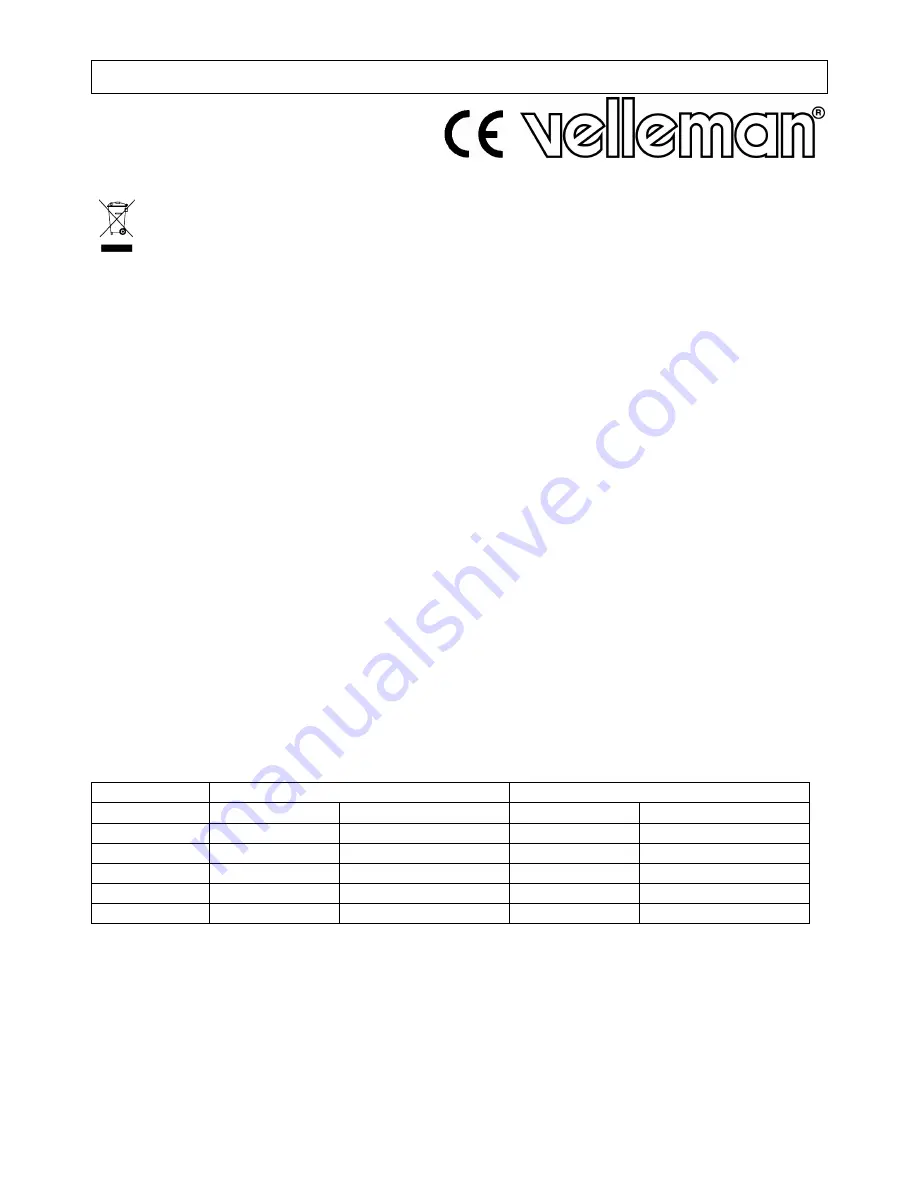
VIS1
VELLEMAN
3
VIS1 – CCTV INDOOR SCANNER
1. Introduction
To all residents of the European Union
Important environmental information about this product
This symbol on the device or the package indicates that disposal of the device after its lifecycle could harm
the environment.
Do not dispose of the unit (or batteries) as unsorted municipal waste; it should be taken to a specialized
company for recycling.
This device should be returned to your distributor or to a local recycling service.
Respect the local environmental rules.
If in doubt, contact your local waste disposal authorities.
As safety, security and usage requirements vary according to the country or area of buy, please contact
your local authorities for an installation and use complying with local requirements.
Thank you for buying a Velleman product! Please read the manual thoroughly before bringing this device into service. If
the device was damaged in transit, don't install or use it and contact your dealer.
2. Installation
•
General
The table lists the correct cable connections.
•
Mounting the Scanner
This scanner is designed to operate indoors only and can support a max. load of 15.41lbs (=7kg). In order to perform
adequately, the device should be securely fastened to a suitable mounting surface. The camera should be correctly
mounted and balanced on the scanner. The round-based scanner is installed directly on the mounting bracket.
Tighten the scanner's mounting screws just enough so that the base is effectively immobilised.
CAUTION
: Do not attach the unit to a drywall. Attach the scanner to the mounting bracket using a hex-head
screw equipped with a locknut or use our camera mounting bracket (
CAMB7
or
CAMB8
).
Normal Mounting
Inverted Mounting
Number
Connection
Colour
Connection
Colour
1
24VAC
RED
24VAC
RED
2
LEFT
WHITE
RIGHT
GREEN or YELLOW
3
RIGHT
GREEN or YELLOW
LEFT
WHITE
4
COMMON
BLACK
COMMON
BLACK
Note that the "LEFT" and "RIGHT" connections are inverted with inverted mounting of the device.
•
Inverted Mounting of the Unit
The left-right directions for manual operation are reversed with inverted mounting of the device. Correct the wiring
accordingly when connecting the control unit with the scanner: the cores connected to pin 2 and pin 3 at the back of
the central unit should be switched. Consult figures "2c" and "2d" at the back of the manual for inverted mounting of
the scanner and the camera.
Summary of Contents for VIS1
Page 2: ...VIS1 VELLEMAN 2...

































