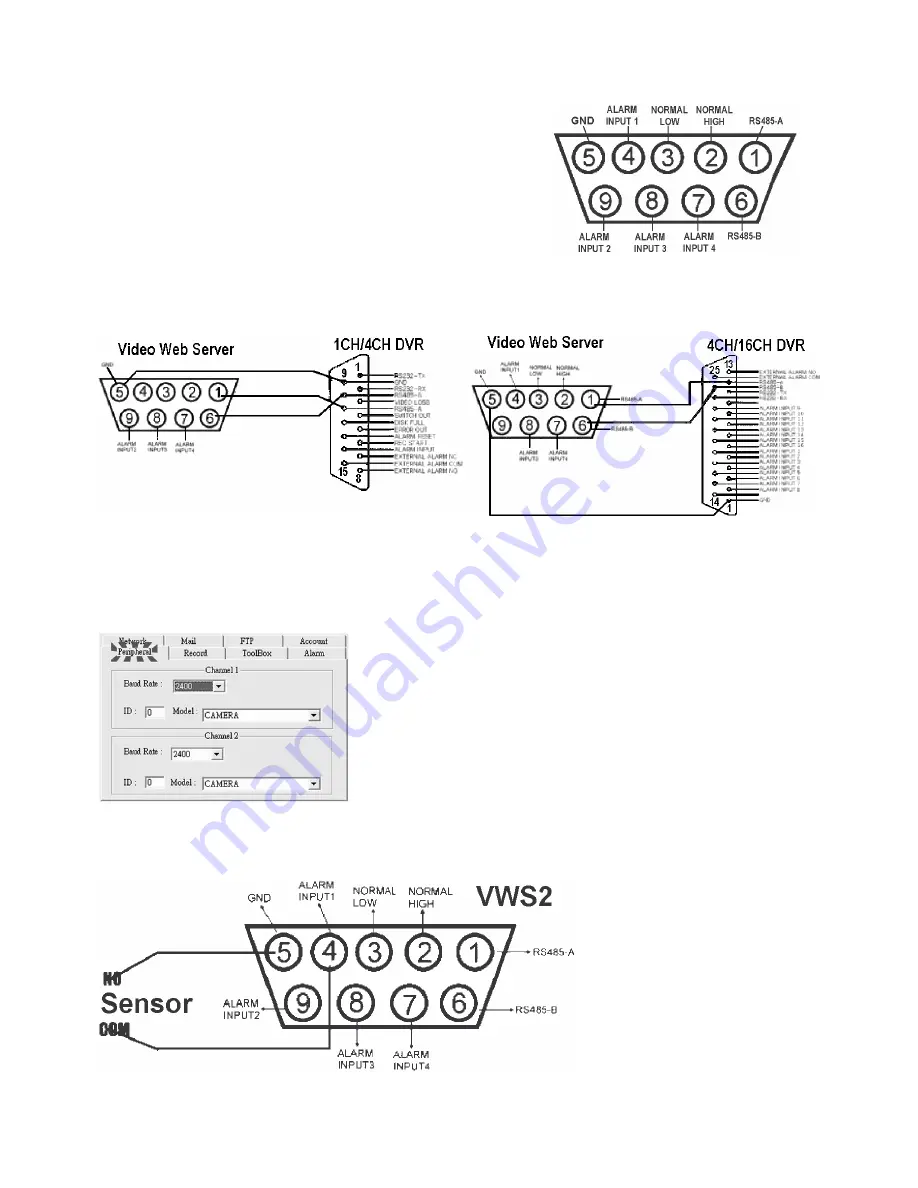
VWS2
- 8 -
VELLEMAN
10. RS-485 Connection
a. Connector Layout
PIN 1 & 6 (RS-485A & B): serial communication lines to control digital
video devices like the
DVR1A
,
DVR4QA
,
DVR4MQA
and
DVR16M
.
PIN 4, 7, 8, 9 (ALARM INPUTs): receive the alarm input to trigger the
VWS2 to send mail to the users (e-mail warning system).
PIN 5 (GND): ground
PIN 2,3 (NORMAL HIGH / LOW): to trigger an external device.
b. Remote Control DVRs
1. Establish the connection with a DVR device as follows:
2. On the DVR devices: If there is a 'REMOTE' section in the main menu, select it, if not, the 'remote' data are on the
'SYSTEM' screen.
Set 'REMOTE MODE' to RS-485, set 'BAUD RATE' to 'selectable' and set 'ID' as you set it on the
VWS2
.
3. Set these "Peripheral" settings in the system configuration of the
VWS2
:
c. Send e-mail
1. Connect the sub-D plug of the
VWS2
to the COM/NO ports of a sensor.









































