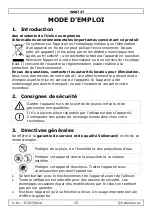WS8737
V. 01 – 07/07/2014
5
©Velleman nv
Switch between month/day and day/month format with UP or DOWN.
Press TIME to confirm.
Set the date with UP or DOWN. Press TIME to confirm.
Switch between 12 h and 24 h format with UP or DOWN. Press TIME to
confirm.
Set the hour with UP or DOWN. Press TIME to confirm.
Set the minutes with UP or DOWN. Press TIME to confirm and to exit
the setting mode.
Temperature, Humidity and Pressure Display
Temperature, humidity and pressure values will be displayed automatically.
You can however select the units:
At normal time display, hold UP pressed to select the unit.
Alarm Setting
Switch between alarm 1 and 2 with ALM.
Hold ALM pressed to enter the setting mode.
Set the hour with UP or DOWN. Press ALM to confirm.
Set the minutes with UP or DOWN. Press ALM to confirm and to exit the
setting mode.
Note:
At normal time display, select alarm 1 or 2, or deactivate the alarm with
UP.
When the alarm rings, press SNZ to enter the snooze mode (see
Snooze Setting
) or press any other button to deactivate the alarm.
Snooze Setting
Hold SNZ pressed to enter the setting mode.
Set the snooze time (between 5 and 30 minutes) with UP or DOWN.
Channel Switching
This weather station comes with 1 transmitter but accepts up to 3
transmitters. Extra transmitters (reference
WS8737S
) are available at your
nearest Velleman
®
dealer. To switch between channels:
At normal time display, select channel 1, 2 or 3 with CH.
Note:
Make sure to select the correct channel on your respective transmitters
(see
6.2 The Transmitter – Channel Switching
).
Hold CH pressed to reactivate the RF transmission of the selected
channel.
Backlight
At normal time display, press SNZ to activate the backlight.