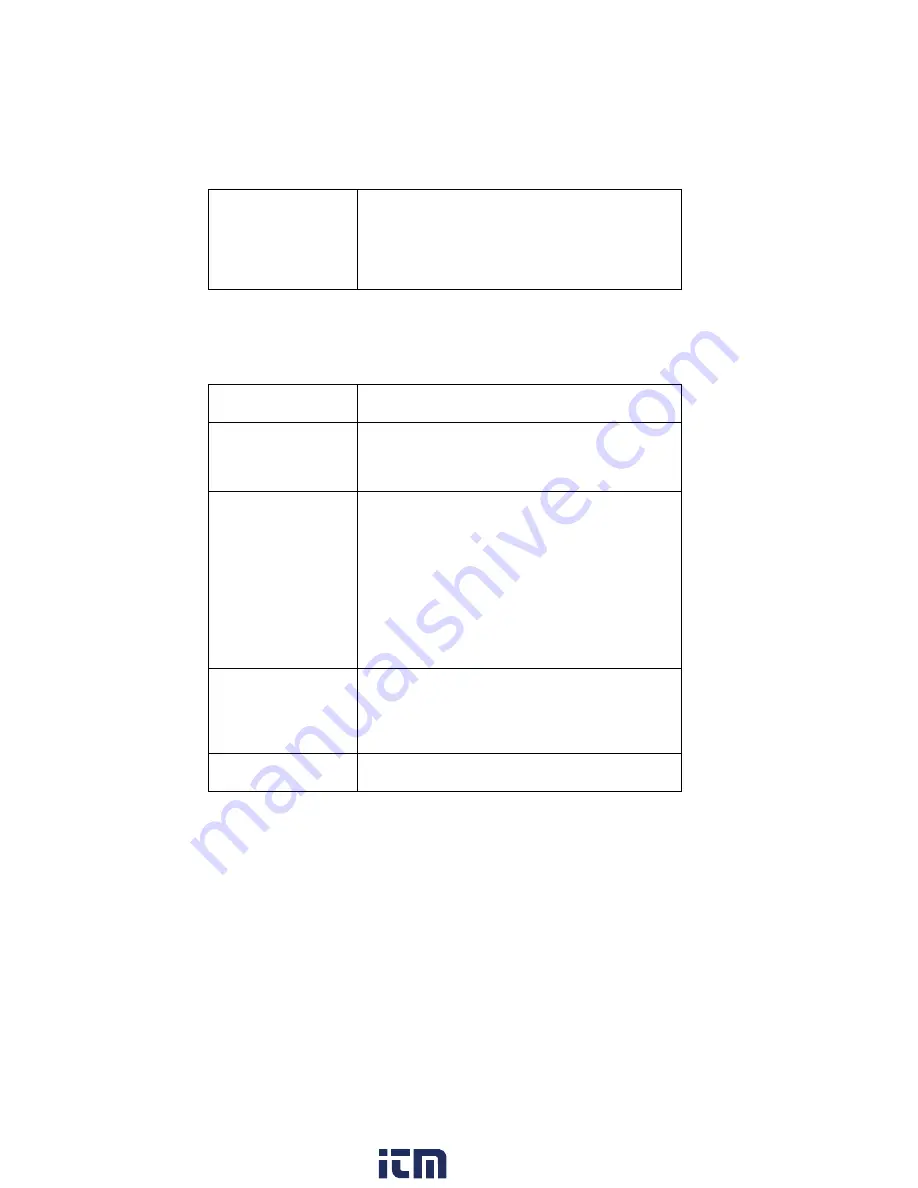
14
Chapter 3
Arrow (
or
) and
Menu Soft Keys
Press arrow keys to change choices while setting a
parameter. Press the Menu soft key to select the
Menu selections, which are Pressure Zero, Display
Setup, Settings, Flow Setup, VOC Setup,
Actual/Std Setup, Data Logging, Zero CO,
Applications, Calibration, and Bluetooth Functions.
Common Terms
This manual has several terms used in various places. The following
is a brief explanation of the meanings of those terms.
Sample
Consists of all of the measurement parameters
stored at the same time.
Test ID
A group of samples. The statistics (average,
minimum, maximum, and count) are calculated for
each test ID. The maximum number of test IDs
is 100.
Time Constant
The time constant is an averaging period. It is used
to dampen the display. If you are experiencing
fluctuating flows, a longer time constant will slow
down those fluctuations. The display will update
every second, but the displayed reading will be the
average over the last time constant period. For
example, if the time constant is 10 seconds, the
display will update every second, but the displayed
reading will be the average from the last 10
seconds. This is also referred to as a “moving
average”.
Log Interval
The logging interval is the period over which the
instrument will average the logged sample. For
example, if the logging interval is set to 30 minutes,
each sample will be the average over the previous
30 minutes.
Test Length
This is the time over which the data will be logged
in the “Continuous-Time” mode of data logging.
www.
.com
information@itm.com
1.800.561.8187
















































