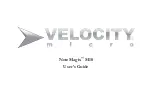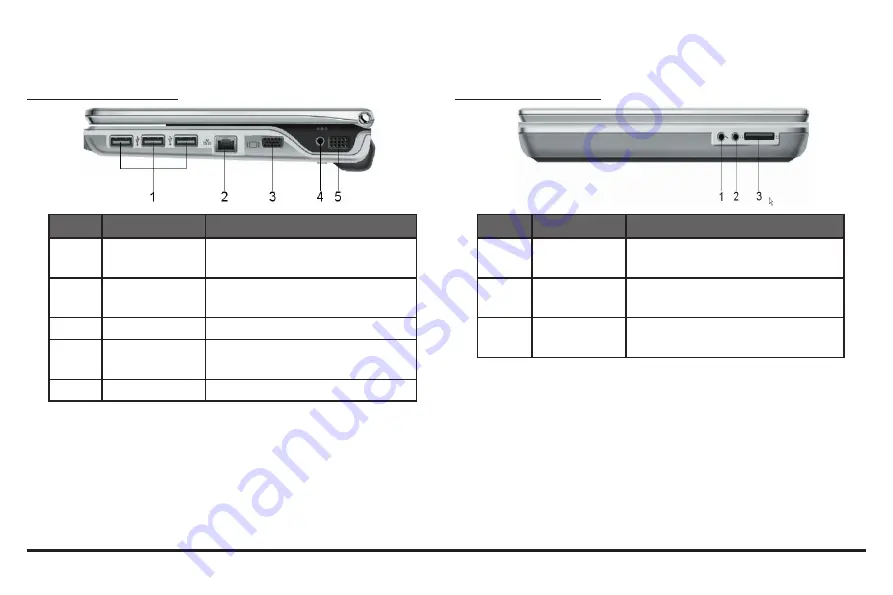
10
www.velocitymicro.com/support
NoteMagix M10 User’s Guide
1.3 Right View
Icon Item
Description
1
USB port
Connect peripheral equipment
with a universal USB 2.0 interface.
2
LAN RJ45 jack Connects your M10 to the inter-
net via LAN.
3
VGA Port
To connect to a VGA monitor.
4
Power Adapter
Port
To connect the AC Adapter
5
Stereo speaker Output sound
1.4 Back View
Icon Item
Description
1
MIC jack
To connect an external MIC for
inputting audio.
2
Earphone
jack
To connect external headphones.
3
Card reader
To read from a compatible SD /
MS / MMC card.