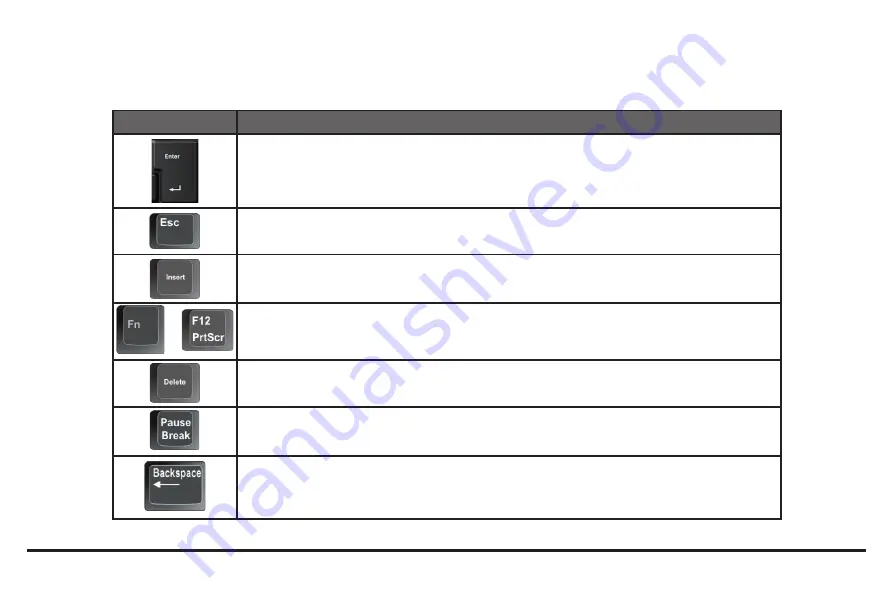
20
www.velocitymicro.com/support
NoteMagix M10 User’s Guide
Basic Keyboard Functions
Keypad
Function Description
<
Enter
> key. Execute a command. Within many text editing application programs, the
<
Enter
> key inserts a hard carriage return.
<
Esc
> key. Press this key to cancel or escape from a command or function.
<
Ins
> key. Known as the Insert key. Press this key to toggle the keyboard data entry from
insert to type over mode.
+
<
Fn
> + <
PrtScr
> key. Known as the Print Screen key. Press this key to save a picture of
the whole screen.
<
Del
> key. Known as the Delete key. Press this key to delete the character to the right of
the cursor, or delete marked texts or items.
<
Pause
> key. Press this key to temporarily halt execution of a command. Press any other
key to resume execution of a command.
<
Backspace
> key. Press this key to delete the character to the left of the cursor.
















































