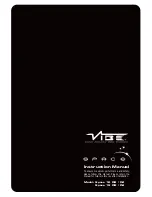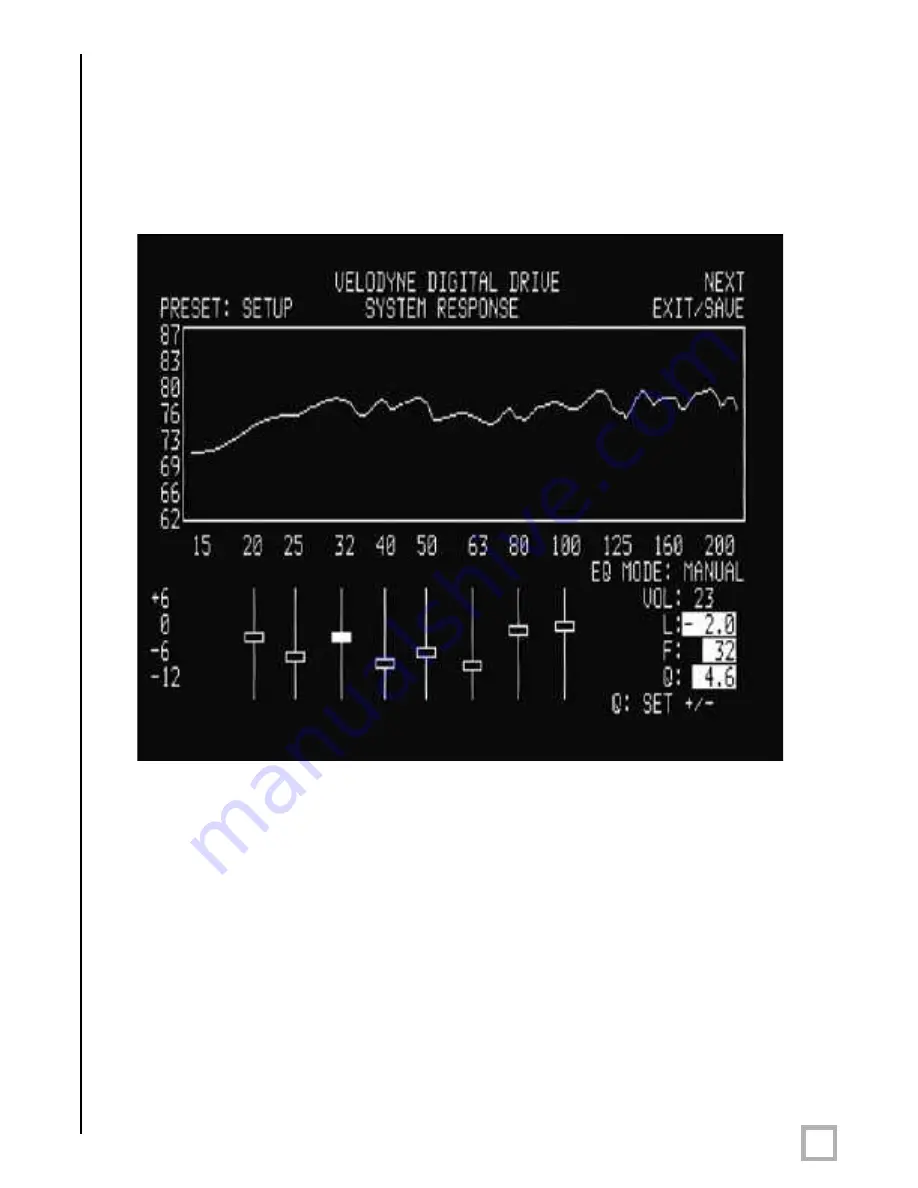
31
.
w w w . v e l o d y n e . c o m
Digital Drive User’s Manual
NOTE: The following steps use the parametric equalizer to achieve room equalization. If you do
not wish to use the parametric EQ feature, skip to step 24.
21. To use the parametric EQ feature, position the cursor over the EQ and press the SELECT
button. The values for that particular EQ appear on the right hand side of the screen. The
following screen is shown:
Summary of Contents for Digital Drive 1812
Page 1: ...Digital Drive U S E R S M A N U A L Featuring Software Version 2 0 Series...
Page 2: ...Caution i w w w v e l o d y n e c o m Digital Drive User s Manual...
Page 3: ...Attention ii w w w v e l o d y n e c o m Digital Drive User s Manual...
Page 4: ...Vorsicht iii w w w v e l o d y n e c o m Digital Drive User s Manual...
Page 5: ...Attenzione iv w w w v e l o d y n e c o m Digital Drive User s Manual...