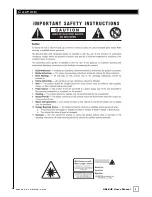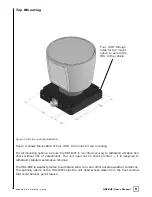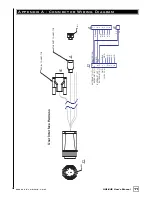Reviews:
No comments
Related manuals for HDL-64E

7705
Brand: NCR Pages: 8

E61
Brand: Waterford Pages: 16

S Pen Pro
Brand: Samsung Pages: 2

ST-1
Brand: A-Tach Mounts Pages: 2

50291
Brand: A-Tach Mounts Pages: 2

50206
Brand: A-Tach Mounts Pages: 2

MARTEN-FREE CAR
Brand: Gardigo Pages: 36

D42
Brand: Napoleon Pages: 4

QR3
Brand: Quadratec Pages: 8

BP-6000
Brand: QVS Pages: 1

CI Series
Brand: RayTek Pages: 2

CBW09
Brand: Fisher-Price Pages: 8

K925W
Brand: Whispbar Pages: 15

WarmUp 411702
Brand: DEFA Pages: 9

Slim Line LED Light Grille Kit
Brand: rough country Pages: 8

HARTLAND 280
Brand: Obelink Pages: 2

E2EL
Brand: Omron Pages: 8

STEEL CARBON
Brand: ACERBIS Pages: 72