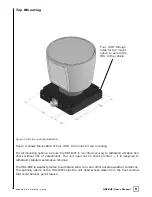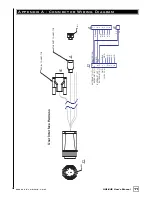14
.
w w w . v e l o d y n e . c o m
HDL-64E User’s Manual
You can now go to “Options/Properties” to change the individual settings for each LASER
channel if so desired.
REFRESH button =
Provided that your computer is now receiving data packets, click on the Refresh button to start
live viewing of a point cloud. The initial image is of a directly overhead perspective. See page 17
for mouse and key commands used to manipulate the 3D image within the viewer.
Note:
The image can be manipulated in all directions and become disorienting. If you lose
perspective, simply press F1 to return to the original view.
R e c o r d i n g D a t a :
RECORD button =
Once the input of streaming data has been confirmed through the live playback feature, click on
the Record button and the program will request the name and location for the pcap file to be
created. The recording will begin immediately once the file information has been entered. Click
on the Record button again to discontinue the capture. One can string multiple recordings
together on the same file by performing the Record function repeatedly. A new file name will
not be requested until after the session has been aborted.
Note:
An Ethernet capture utility such as Wireshark
®
can also be used as a pcap capture utility.
P l a y b a c k o f R e c o r d e d f i l e s :
Use the File
➝
Open command to open a previously captured pcap file for playback. The DSR
playback controls are similar to any DVD/VCR control features.
PLAY button = PAUSE button =
Press the Play button to render the file. The Play button will alternate to Pause when in
playback mode.
FORWARD button = REVERSE button =
Use the Forward and Reverse buttons to change the direction of playback.
Note:
The X, Y, Z and distance figures at the bottom of the image represent the distance of
the x,y,z crosshairs with respect to the origin point indicated by the small white circle.
Note:
In live display mode, click on the double arrow button to begin display. The concentric
gray circles and grid lines represent 10 meter increments from the sensor, which is depicted
on the screen by a white circle.