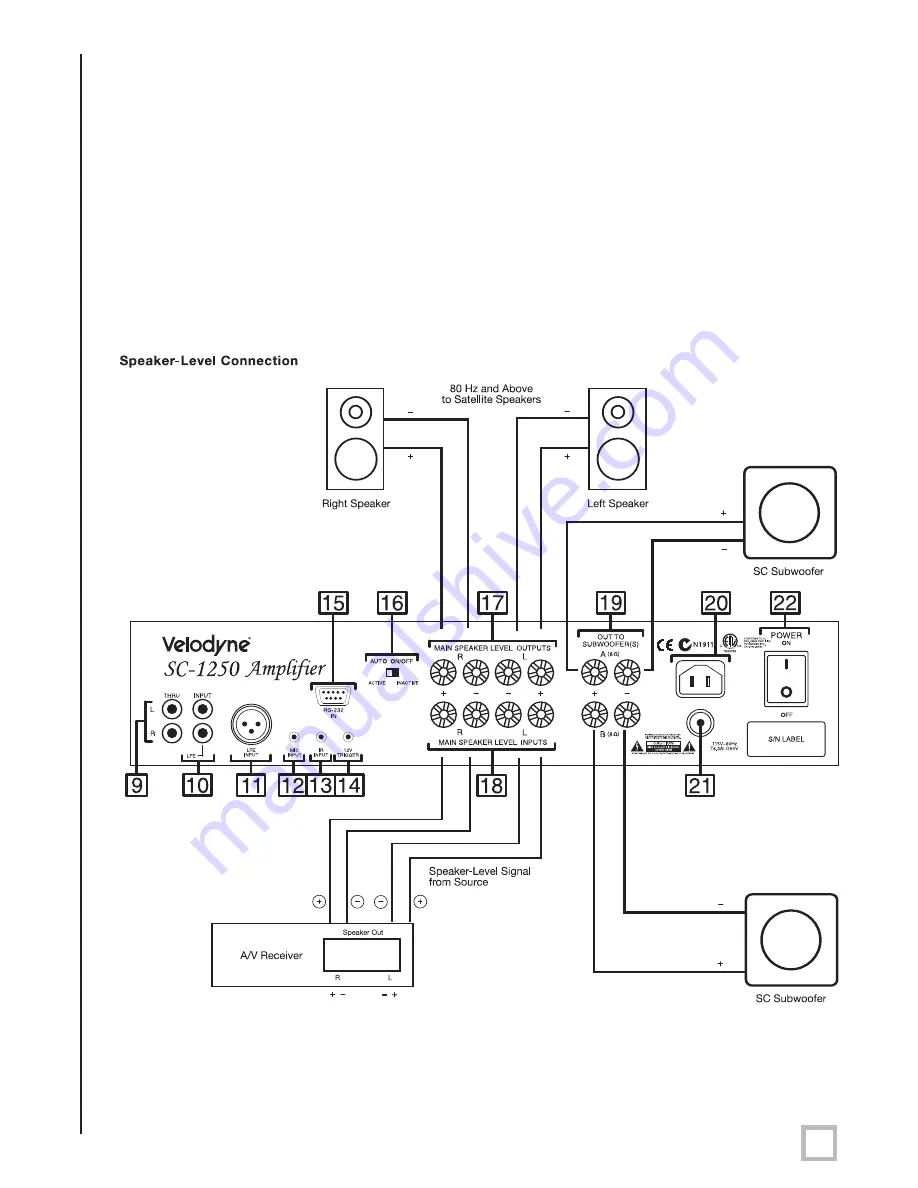
8
.
w w w . v e l o d y n e . c o m
SubContractor User’s Manual
(16) Auto ON/OFF Switch
Use this switch to select between auto-on active and auto-on inactive (constant on) operation.
For maximum amplifier life, we recommend the Auto ON/OFF “Active” setting.
(17) Speaker Level Output Terminals
(See Figure 5)
These connections send a crossed-over speaker-level signal to the front speakers. When
connected in this fashion, your satellite speakers will be crossed over at 80 Hz. This
removes the lower bass frequencies from your satellites, enabling them to do a better job
reproducing high frequencies and giving your receiver’s amp more headroom (up to 50%
more power).
You may also connect your satellites directly to your receiver or amplifier along with the
subwoofer if you wish to bypass this crossover.
Figure 5: Speaker-Level Connection.
Summary of Contents for SC-IC
Page 2: ...I w w w v e l o d y n e c o m SubContractor User s Manual Caution...
Page 3: ...II w w w v e l o d y n e c o m SubContractor User s Manual Attention...
Page 4: ...III w w w v e l o d y n e c o m SubContractor User s Manual Vorsicht...
Page 5: ...IV w w w v e l o d y n e c o m SubContractor User s Manual Attenzione...
Page 23: ...17 w w w v e l o d y n e c o m SubContractor User s Manual S p e c i f i c a t i o n s...













































