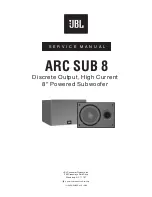13
.
w w w . v e l o d y n e . c o m
Digital Drive User’s Manual
NOTE: Velodyne is not responsible for damage caused to subwoofers as a result of normal use
and setup of the SMS
-
1.
Following is an overview of the screens you will be using to set up your Velodyne Digital Drive
SMS
-
1.
Figure 3: Introductory Screen
See Figure 3.
This the Introductory screen. Notice that as you change settings (such as
preset, volume, etc.) they are shown on this screen.
You enter setup mode by pressing MENU and entering the code 12345. Upon successful entry
of this code, the system takes you to the EQ Setup screen, as shown in Figure 4.
HINT: You do not need to press MENU to begin entering the setup code. You can begin the
12345 sequence by pressing the number 1 on the remote.
Summary of Contents for SMSTM -1
Page 2: ...Caution i w w w v e l o d y n e c o m Digital Drive User s Manual...
Page 3: ...Attention ii w w w v e l o d y n e c o m Digital Drive User s Manual...
Page 4: ...Vorsicht iii w w w v e l o d y n e c o m Digital Drive User s Manual...
Page 5: ...Attenzione iv w w w v e l o d y n e c o m Digital Drive User s Manual...
Page 9: ...3 w w w v e l o d y n e c o m Digital Drive User s Manual Remote Contr ol...