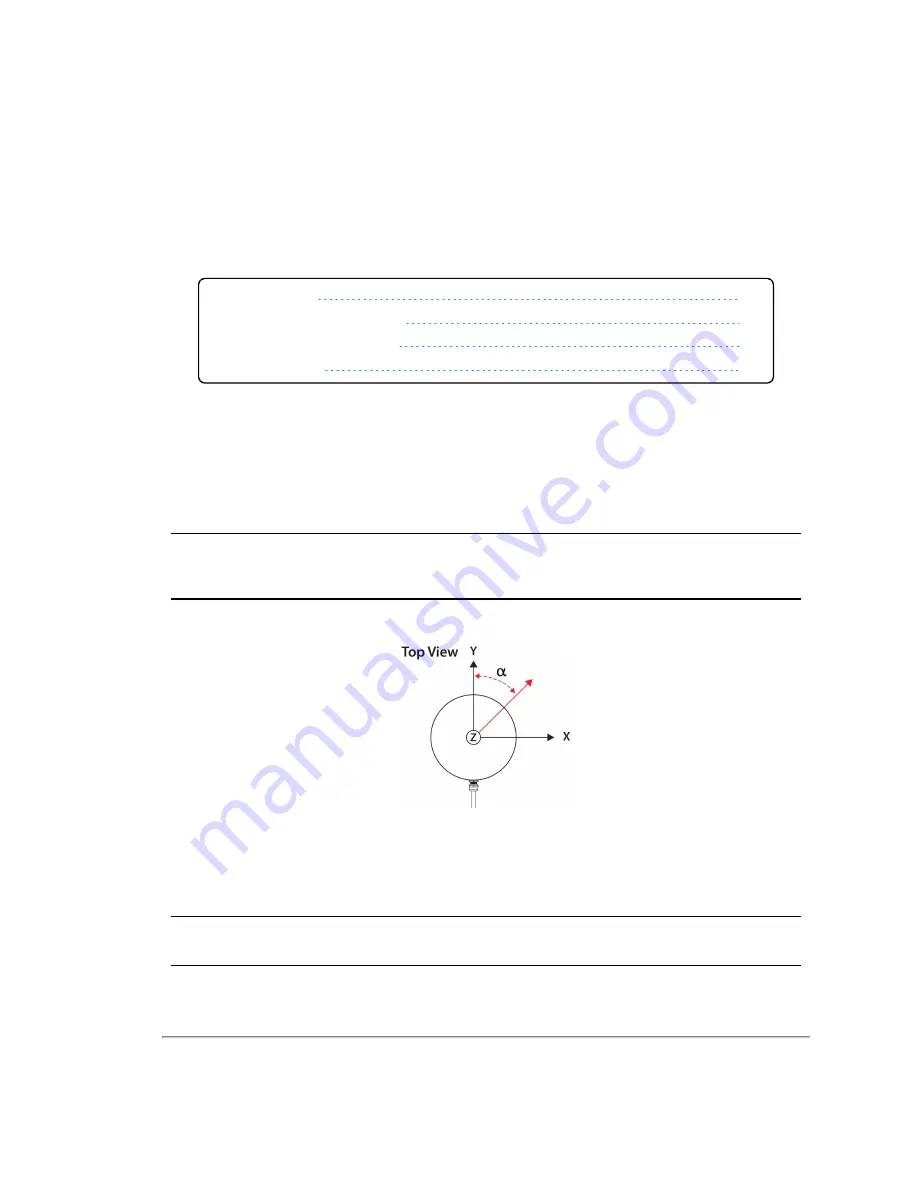
Appendix H •
Phase Lock
When using multiple sensors close to one another (e.g. mounted on top of a vehicle), occasional interference patterns may
appear in the sensor data. Velodyne provides firing controls to minimize this interference by controlling where data is
gathered. The sensors can then be configured to ignore the data containing the interference.
H.1 Phase Lock
The Phase Lock feature requires that a PPS signal be present and locked. The sensor uses the rising edge of the PPS as
the zero-degree reference moment for all its firing references. The sensor then adjusts its timing such that it initiates a fir-
ing sequence at the phase lock offset specified by the user.
For example, assume the user enters an angle of 35° (α) as the phase offset. The red arrow in
indicates
the laser firing direction precisely as the sensor receives the rising edge of the PPS signal.
Note: For Phase Lock to work correctly, the sensor’s RPM must be set to a multiple of 60 RPM between 300 RPM and
1200 RPM (inclusive).
Figure H-1 Direction of Laser Firing
H.1.1 Setting the Phase Lock
To enable Phase Lock, enter the desired phase offset in the Phase Lock Offset field shown in
Enter the offset in degrees. For example, if the desired offset is 270°, enter 270 in the Offset field. Click the Phase Lock On
radio button (as needed) and then the Set button to the right.
Note: To retain these settings over the next power cycle or reset, click the Save Configuration button.
Appendix H • Phase Lock
127












































