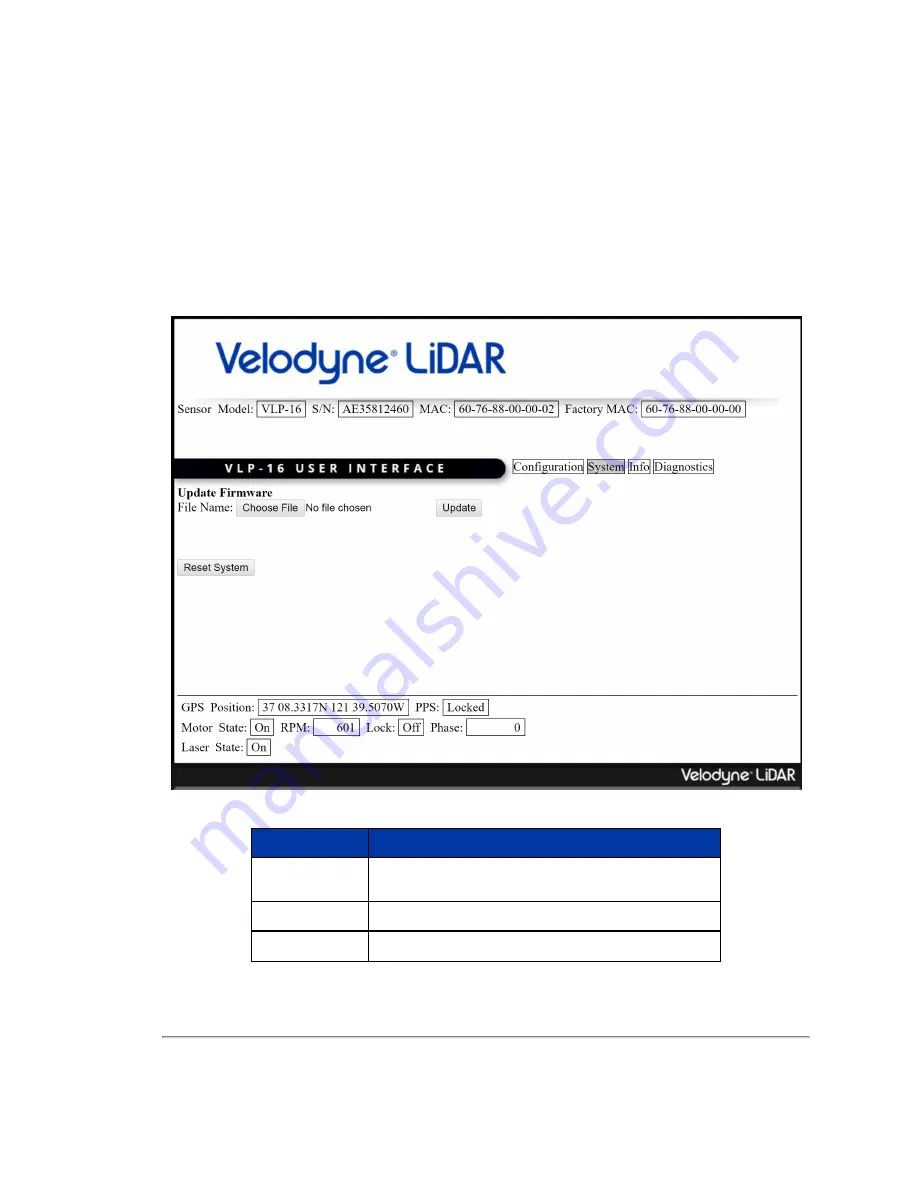
1. On the sensor's Configuration Screen, enter
00-00-00-00-00-00
in the MAC Address field. The '-' characters
must be present and the six octet values must be expressed as two hexadecimal digits each, all zeroes.
2. Click the Save Configuration button.
3. Click System to view the System Screen.
4. Click the Reset System button.
Once the sensor is done resetting, you may refresh the page and go back to the Configuration Screen. The MAC Address
should match the Factory MAC Address.
10.1.2 System Screen
Figure 10-2 VLP-16 System Screen
Function
Description
Update Firmware
Choose File — Enables user to select a new firmware image file.
Update — Initiates the firmware update process.
Reset System
Used to reset the system after a firmware update.
GPS Position
Table 10-2 System Screen Functionality and Features
72
VLP-16 User Manual
















































