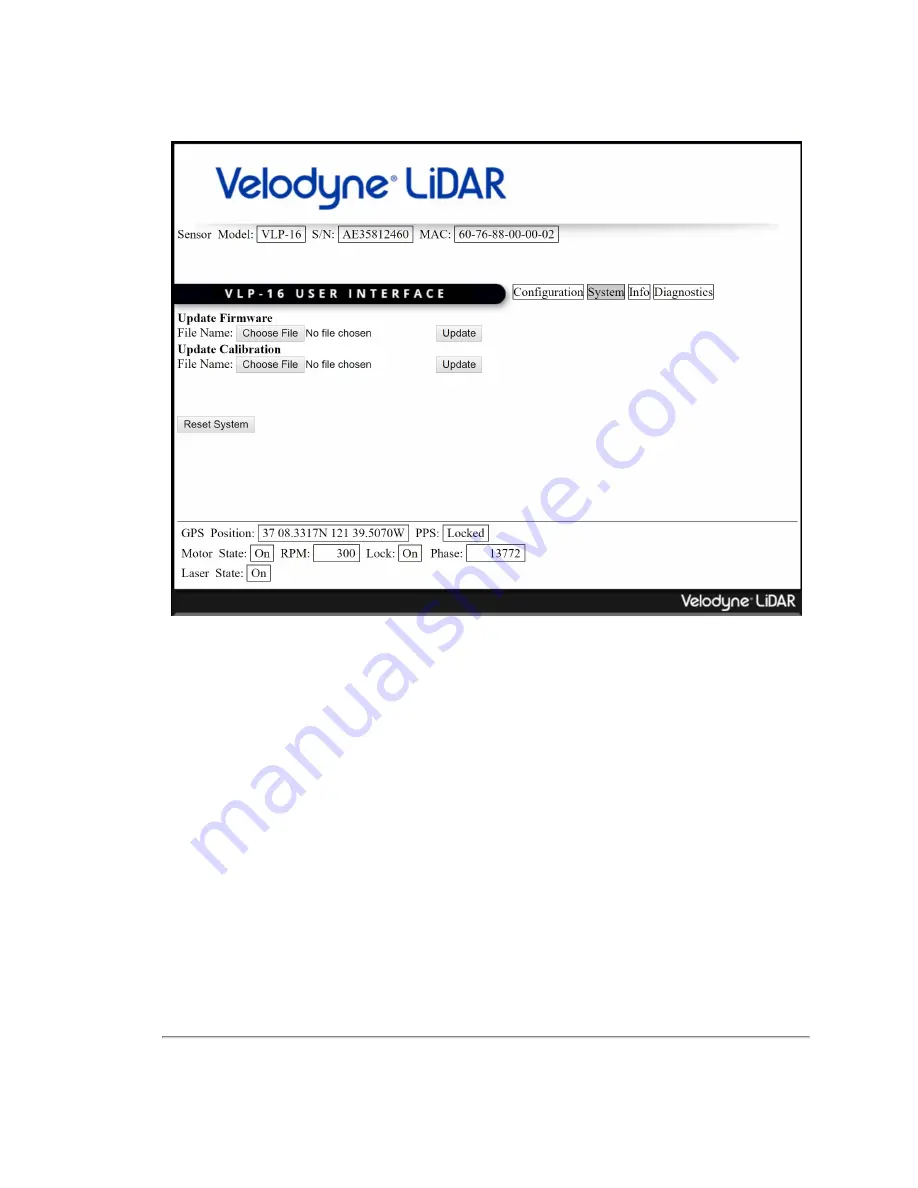
Figure B-3 Select New Firmware Image
8. Click the System button.
9. Click the Choose File button under Update Firmware.
10. Using the dialog, locate the new firmware file on your computer and select it.
11. Verify that the correct file for your sensor model has been selected. It must have the ‘.flash’ file extension.
12. Click Update Firmware's Update button to initiate the update process.
94
VLP-16 User Manual















































