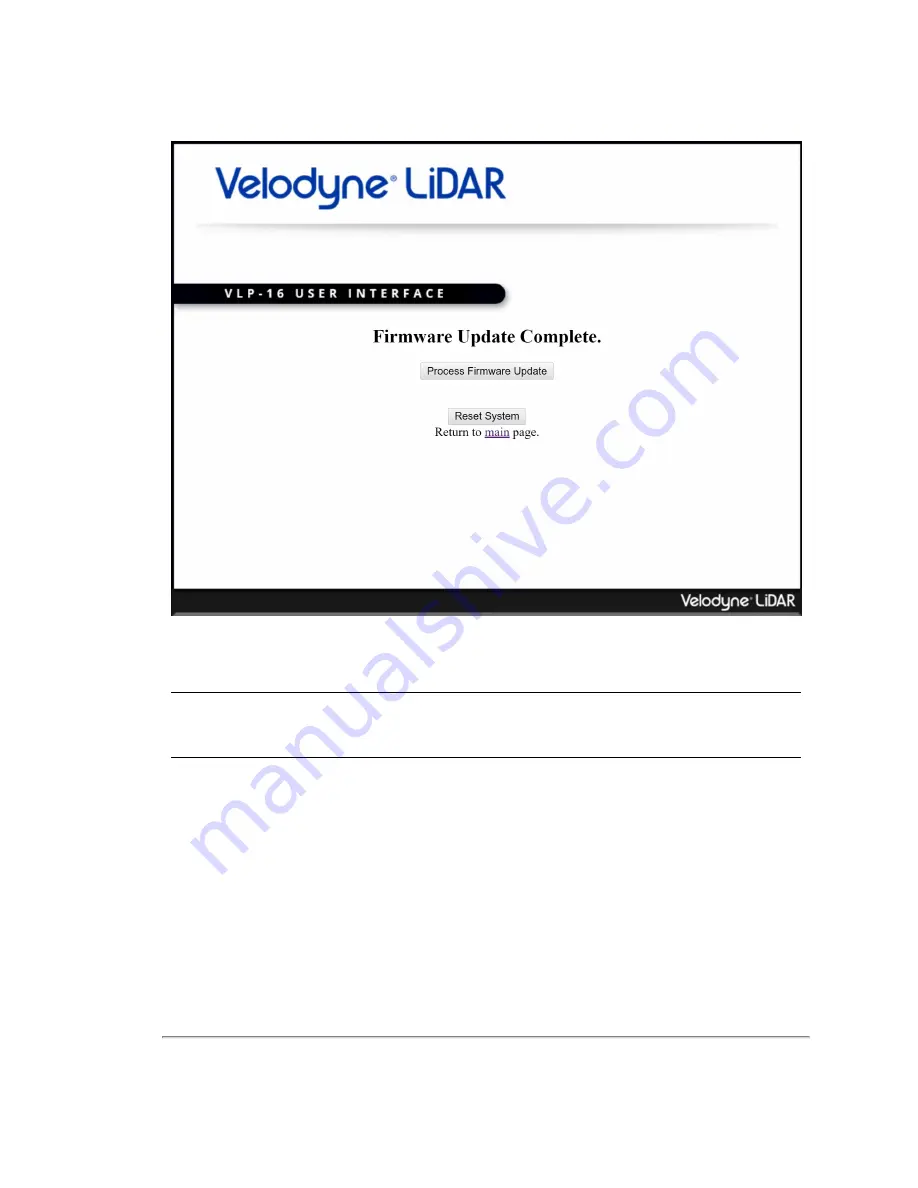
Figure B-5 Firmware Update Complete Page
15. Now click the Process Firmware Update button to initiate the second stage of the procedure. The firmware
image that you just uploaded is being prepared for use by the sensor.
16. A second progress bar is shown.
Note: This step should take approximately 70 seconds. If it completes in less than 10 seconds an error occurred. Instead
of continuing, perform the
procedure.
96
VLP-16 User Manual
















































