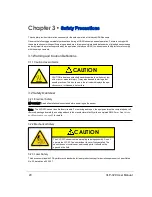Chapter 5 •
Installation & Integration
This chapter provides important information for integrating the VLP-32C sensor into your application environment.
5.1 Overview
29
5.2 Mounting
29
5.3 Encapsulation, Solar Hats, and Ventilation
30
5.4 Connections
30
5.4.1 Interface Box and Cable
31
5.4.2 Operation Without an Interface Box
31
5.4.3 Power
31
5.1 Overview
Ensure the sensor is functional first before beginning sensor integration. See
Verification Procedure on page 22
.
Common steps in installation and integration involve:
Securely mounting the sensor to a vehicle, drone, robot, or other scanning platform
Allowing for proper ventilation, providing thermal protection, and sensor encapsulation
Connecting power to the sensor
Connecting the sensor's Ethernet data output to a computer, switch, or network – see
Network Configuration on
page 132
Optionally, connecting a GPS receiver or INS (Inertial Navigation System) – see
GPS, Pulse Per Second (PPS)
and NMEA Sentence on page 41
The typical sensor setup uses a standard computer or laptop connected to the sensor. However, it is recommended to use
at least a 100 Mbps Ethernet adapter to accommodate the sensor data rate.
5.2 Mounting
The sensor base provides one ¼”-20-threaded, 9/32"-deep mounting hole, and two precision locating holes for locator
pins (
Figure 5-1 below
). The sensor may be mounted at any angle or orientation, though reliability should be best at 0°
inclination (i.e. level to ground) as reductions to bearing life may occur at other orientations.
Ensure the sensor is mounted securely to withstand vibration and shock without risk of detachment. The unit does not
need shock proofing. The unit is designed to withstand automotive G-forces (i.e. 500 m/s
2
amplitude, 11 ms duration
shock and 3 G
RMS
5 Hz to 2,000 Hz vibration).
Figure 5-1 Mounting Details
Chapter 5 • Installation & Integration
29