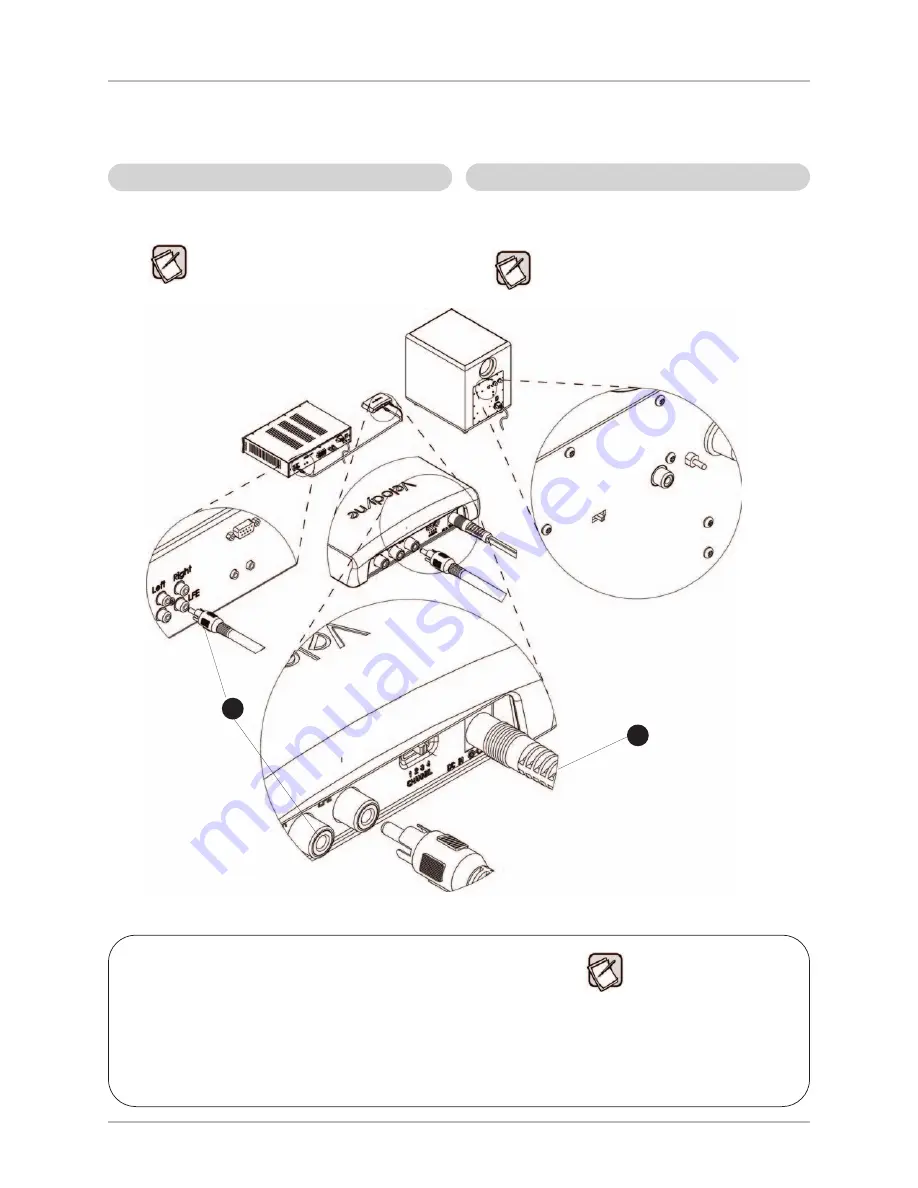
Connect Wireless Transmitter to Receiver
Use one of the following two setups to connect the wireless transmitter to receiver:
SETUP #1:
MOST COMMON (RECEIVER HAS LFE/SUB OUTPUT)
[ 7 ]
W iConnect User’s Manual
SET UP
SETUP #1:
MOST COMMON
(RECEIVER LFE/SUB OUTPUT)
This setup requires one RCA cable.
SETUP #2:
LESS COMMON
(NO RECEIVER LFE/SUB OUTPUT)
This setup requires one RCA cable for
each of the L and R channels.
1. Use
the RCA cable supplied by you
to connect the wireless transmitter’s
LFE input to your receiver’s LFE or
SUB output.
2. Plug
the wireless transmitter’s 5V DC
power adaptor into the back of the
wireless transmitter. Plug the other
end of the adaptor into a power outlet.
3. Go
to the
Select Receiver Options
for Optimal Subwoofer Performance
instructions next.
The subwoofer must be within
50 feet (15 meters) from its
transmitter to be able to receive the
wireless signal. Also, make sure that
the same CHANNEL is selected on
both the transmitter and subwoofer.
1
2









































